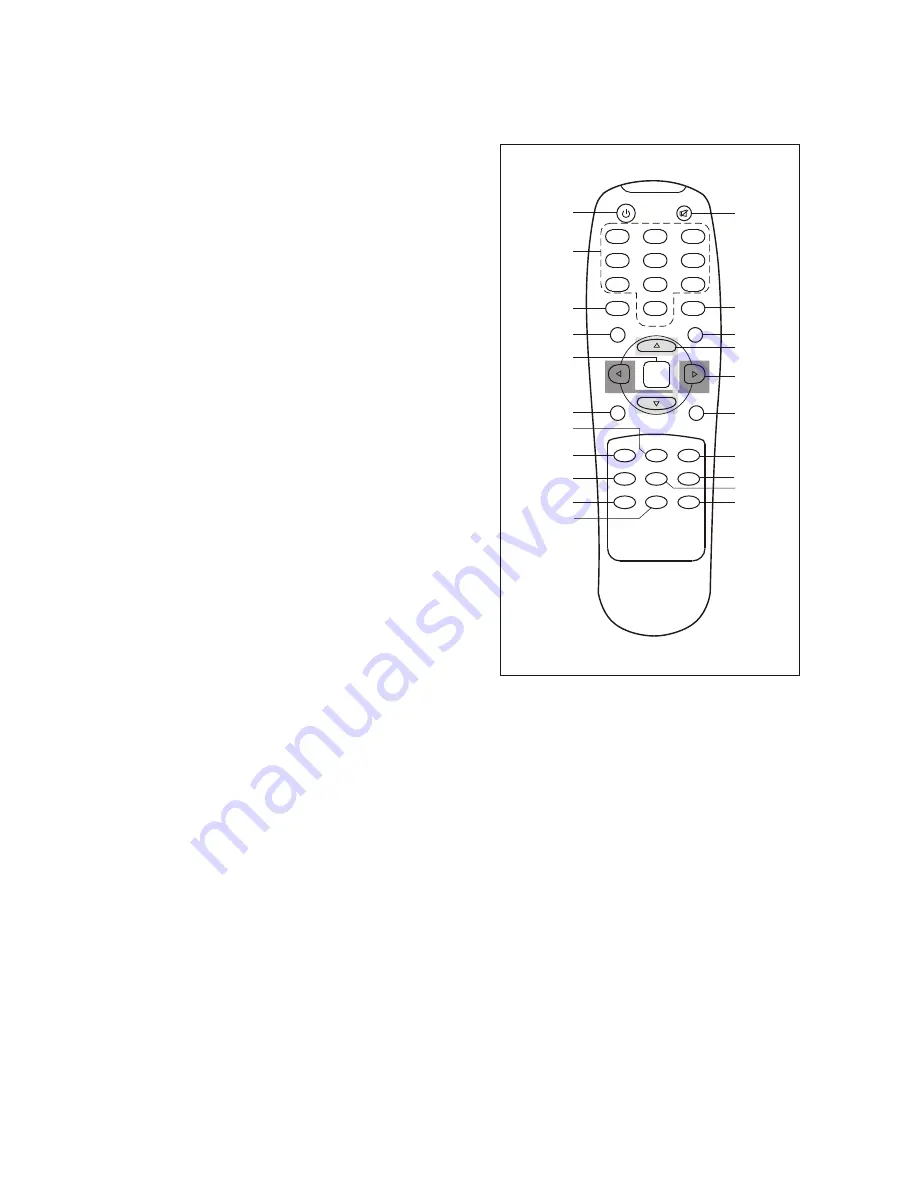
CHAPTER 3. REMOTE CONTROL
1.
Mute
Cuts off the sound.
2.
Zoom
Not available.
3.
VCR
Not available.
4.
Up/Down Keys
Moves up/down in the OSD menu.
Increases/decreases audio volume.
5.
Left/Right Keys
Displays sub-menu of selected item in the OSD.
Decreases/increases the chosen item.
6.
QUAD
Changes the picture display mode on the screen.
7.
Display
Displays setup information.
8.
POP
Not available.
9.
S-Video
Not available.
10. Power
Turns the monitor on or off.
11. Numbers (0~9)
1~3 (CA1~3) : Displays the selected camera in full
on the screen.
4~9, 0 : Not available.
12. Freeze
Not available.
13. Capture
Not available.
14. Menu
Turns the OSD menu on/off.
15. Sequence
Sequences the picture from CA1 to CA3.
16. History
Not available.
1
4
7
2
5
8
0
3
6
9
FREEZE
CA1
CA4
CA2
CA3
CAPTURE
SEQUENCE
VCR
QUAD
REPLAY
PB
PC
HISTORY
S-VIDEO
COMPONENT
DISPLAY
POP
ZOOM
VOLUME
VOLUME
MENU
1
2
3
6
7
8
9
5
4
10
11
12
13
15
16
17
18
19
14
17. Replay
Not available.
18. PB
Not available.
Not available.
Not available.
Not available.
19. PC
20. Component
21. ID
10
21
ID
20








































