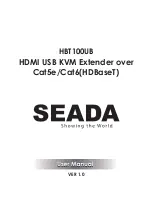1. Connecting SLX-RX100 to the display device
1.1
Making sure that the Cat 5 cable is connected to one of the SmartNet X+ transmitter outputs,
connect the cable to the RJ45 socket on the receiver unit.
1.2
If the cable connection is correct the power LED on the front of the receiver should illuminate
(power is sent up the Cat 5 cable).
1.3
Connect the speakers or audio input on the display to the audio output on the receiver, using a
3.5mm
jack
plug.
1.4
Connect the display to the video output on the receiver using high quality multi-coaxial cable.
Installation and Operation - SLX-RX100
Page 9
SLX-RX100
TOP VIEW
Smart-e (UK) Ltd, Ranmore Manor, Ranmore Common, Dorking, Surrey, RH5 6SX
+44 (0) 1483 283365 Fax: +44 (0) 1483 281511, www.smart-e.co.uk