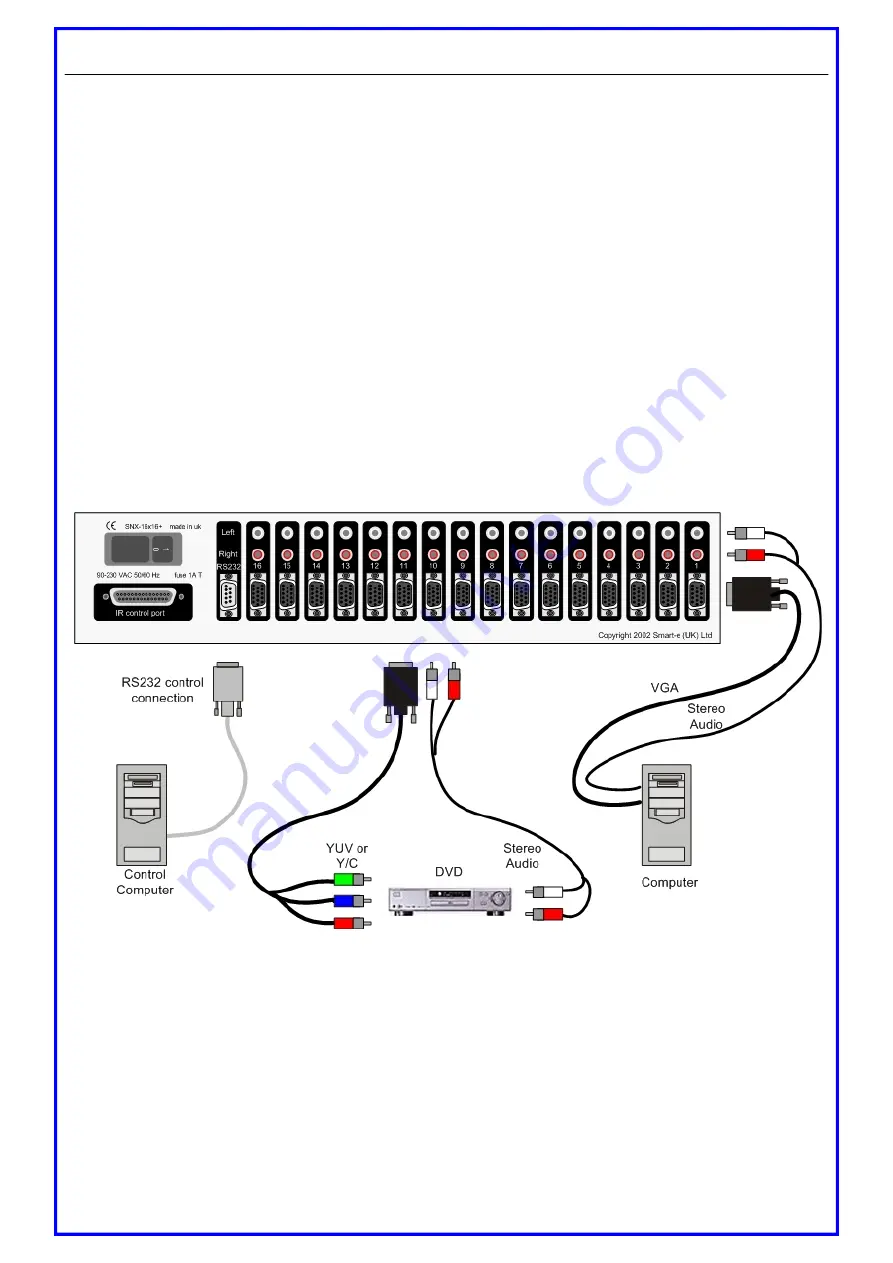
Installation and Operation - SmartNet X+
2. Connect Router to the signal source
The SmartNet X+ can be used to route and extend many video formats including VGA, CVBS, Y/C, YUV, RGBS
and RGBHV. All video connections are made to the router via high density 15 way sockets (standard VGA connec-
tions). For pin connection information please see relevant chapter.
If connecting a computer then:
2.1 Connect the output of the computer video card to the computer video input of the router using a
HD15 male to male cable.
2.2 Connect the output of the computer audio card to the audio input of the router using 3.5 mm audio
male to dual RCA male cable.
If connecting an AV source then:
2.3 Connect the output of the AV source to the video input of the router using a HD15 male to RCA,
Mini-Din or Scart cable depending on the relevant signal format (see later for cable information).
2.4 Connect the audio output of the AV source to the audio input of the router using a dual RCA male to
male cable.
3. Connecting the RS232 control port
3.1 To allow serial commands to be routed through to a display, first connect a pin to pin serial lead be-
tween the source device (PC) and the router.
3.2 Use a ‘null-modem’ cable Db9 socket (PC end) to Db9 plug (router end). Please contact nearest
Smart-e distributor or call +44 1483 283365 for serial protocol commands.
Page 4
Smart-e (UK) Ltd, Ranmore Manor, Ranmore Common, Dorking, Surrey, RH5 6SX
+44 (0) 1483 283365 Fax: +44 (0) 1483 281511, www.smart-e.co.uk








































