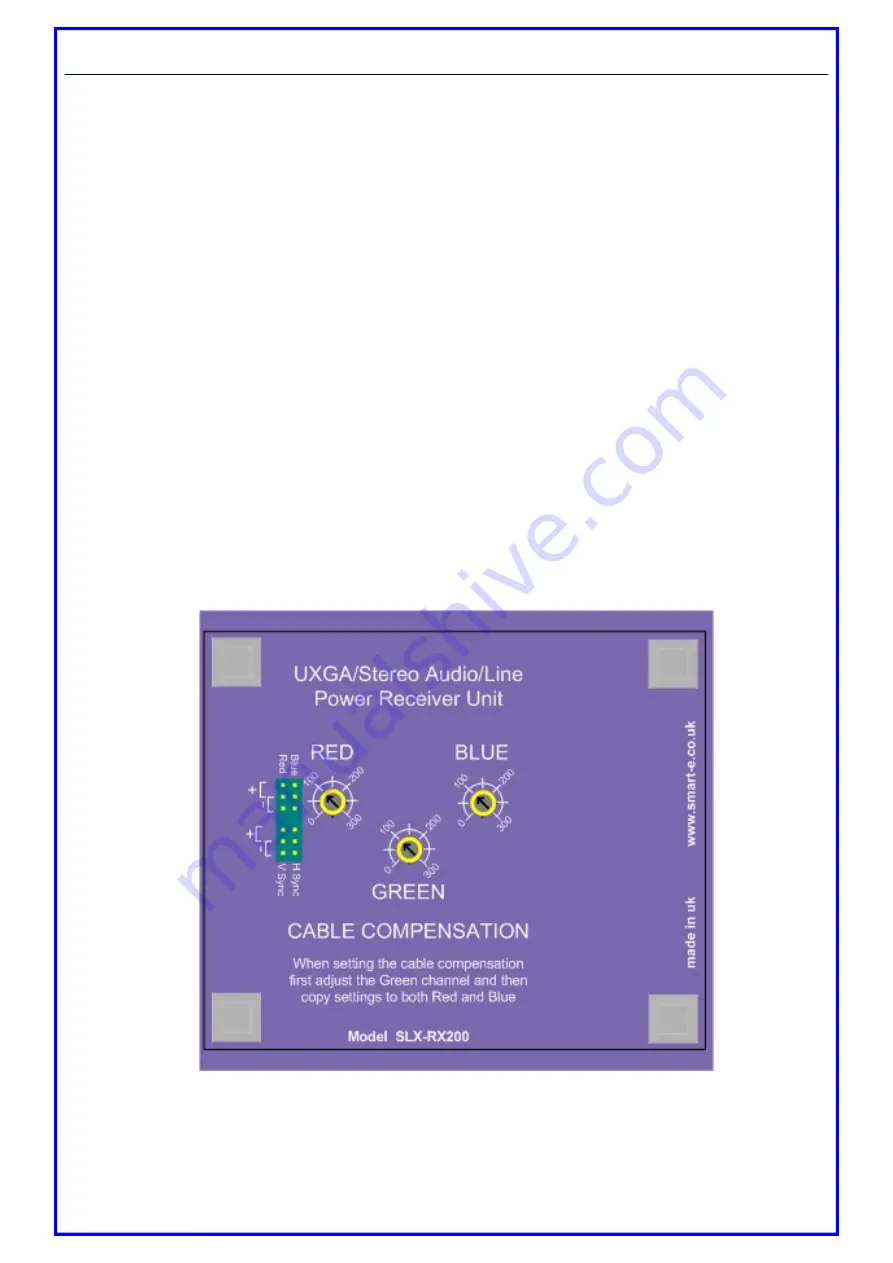
Installation and Operation - SLX-RX200
Page 17
2. Setting the cable length dials
The receiver unit is preset for approximately 100m which is sufficiently accurate for most applications (if on a
cable run of < 50m adjust the dials anticlockwise to prevent sync disturbance). However, if the image does not
look sharp enough then follow the instructions below:
2.1
Load an application you intend to use that requires a high screen resolution (such as a Windows
or word processor program).
2.2
If the video is under-compensated, you will notice a black smearing on the right-hand edge of
large horizontal objects such as title bars. The degradation becomes more noticeable as length
increases.
2.3
Look at a point on the monitor where the smearing is evident. Now rotate the Green ‘EQ’ dial
clockwise until the smearing disappears and the edge becomes very bright and too sharp. At this
point and beyond the video is over-compensated (note that over-compensation of the Red chan
nel can cause sync disruption which can cause certain displays not to display any image).
2.4
Rotate the ‘EQ’ dial back slightly until you reach a point where the edge looks as it should be (no
smearing or over sharpness). The compensation is now adjusted correctly for the length of the
interconnection cable being used.
2.5
Repeat this for the other colour dials.
Please note that for all practical purposes cable equalisation cannot be exact – the remote image will never be
quite as sharp as the original.
Smart-e (UK) Ltd, Ranmore Manor, Ranmore Common, Dorking, Surrey, RH5 6SX
+44 (0) 1483 283365 Fax: +44 (0) 1483 281511, www.smart-e.co.uk

























