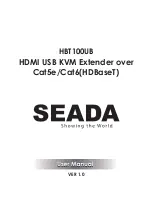Reviews:
No comments
Related manuals for HBT100UB

200
Brand: Fairchild Pages: 4

DAP-1610
Brand: D-Link Pages: 12

BLSTET
Brand: Oster Pages: 6

565E
Brand: Symetrix Pages: 26

Space-Saving Blender
Brand: Hamilton Beach Pages: 24

EOC-110V
Brand: I-View Pages: 2

TH-BM1010
Brand: Thulos Pages: 17

ST121HDBTPW
Brand: StarTech.com Pages: 11

JTD-2994
Brand: J-Tech Digital Pages: 10

AdderLink XD522
Brand: ADDER Pages: 2

CHSTM100
Brand: Champion Pages: 8

CHSM110
Brand: Champion Pages: 16

CHMB100
Brand: Champion Pages: 21

KW-4717
Brand: KYOWA Pages: 4

LM91HD10
Brand: Moulinex Pages: 94

UNO LM220510
Brand: Moulinex Pages: 54

16210028
Brand: Melissa Pages: 16

TX
Brand: HDMI Pages: 4