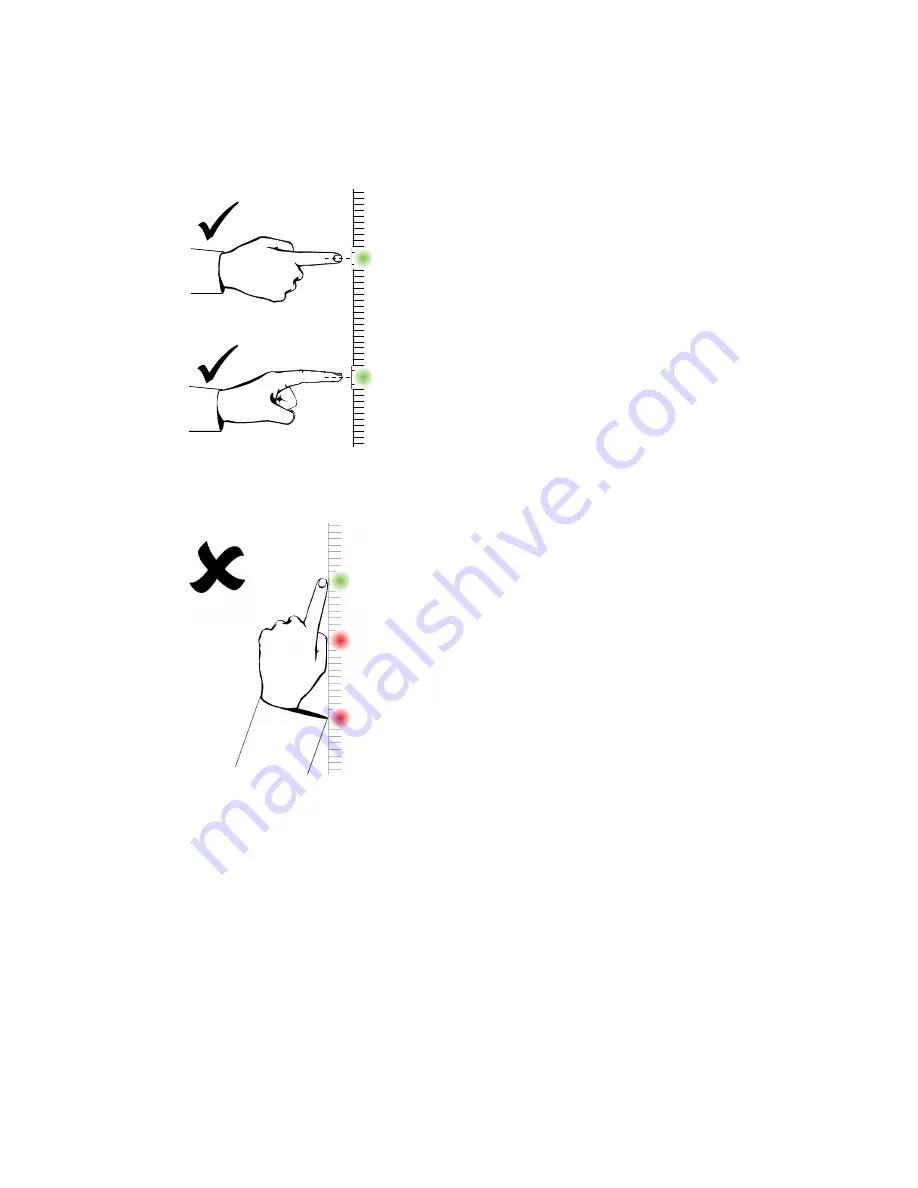
C H A P T E R 3
Using your interactive whiteboard
19
smarttech.com/kb/170410
Keep your thumb and other fingers away from the interactive surface. They can generate
unintentional commands.
Keep your other hand, elbows and loose clothing away from the interactive surface. They can
generate unintentional commands.
For “click” commands, quickly tap your finger on the interactive surface. Also, make sure you lift your
finger far enough away from the interactive surface between presses so that your finger is out of the
interactive whiteboard cameras’ view.
Updating your SMART software
To update your SMART software, go to the SMART software download page or use SMART Product
Update (SPU).






























