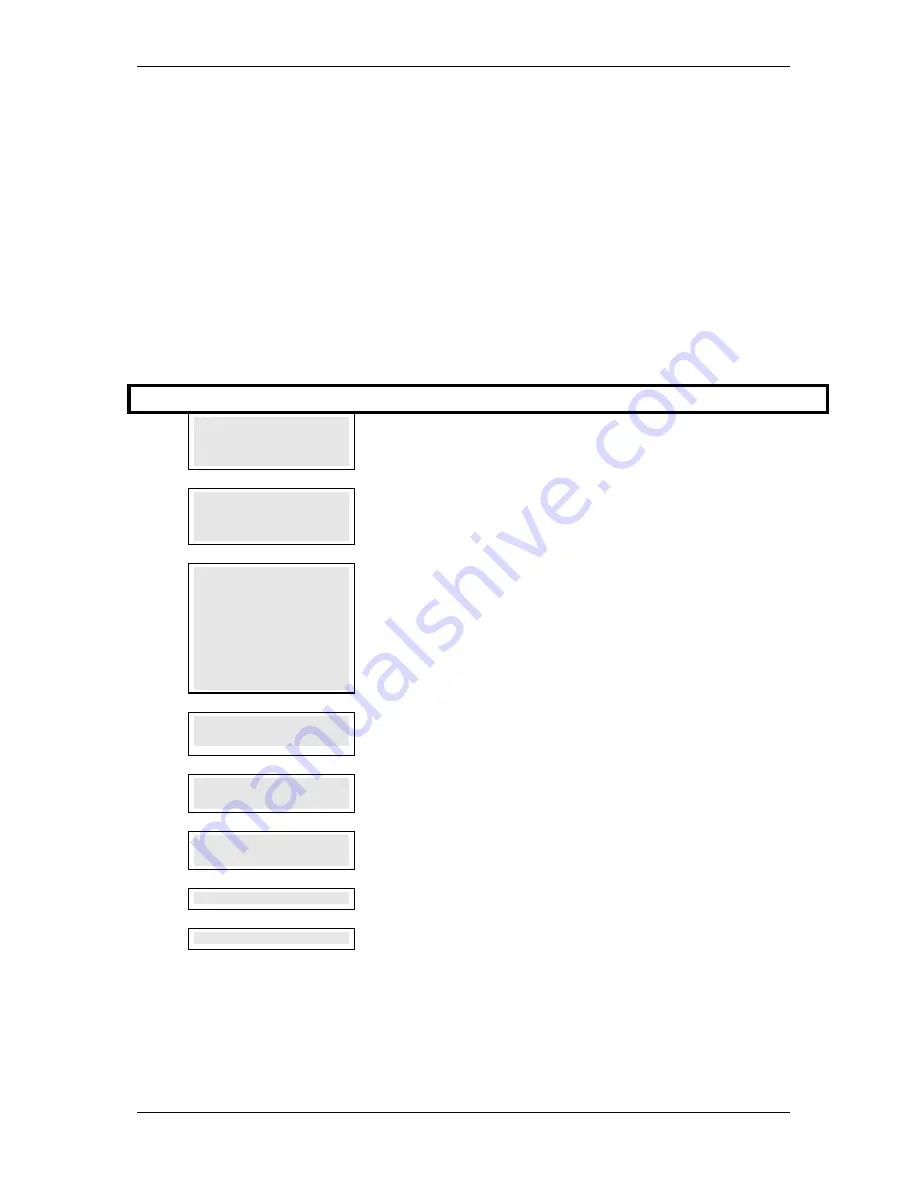
SKYZER TECHNOLOGIES
PAGE 63 OF 81
INGENICO 5100 ANZ VERSION 4.8 OPERATING GUIDE
Version 1.1
5.10.3
Hospitality Utilities
There are two functions under Hospitality Utility
menu as follows:
5.10.3.1 Hospitality Top-Up Authorisation
This transaction is an authorisation transaction which requests approval for top-
up charges not covered in the original Hospitality authorisation transaction. The
value of the Top-up is accounted for when the Hospitality Completion
transaction is performed.
A maximum of three Top-up transactions can be performed per original
hospitality transaction.
Step
Terminal Display
Description
1.0
HOSPITALITY
HOSPITALITY
HOSPITALITY
HOSPITALITY
AUTH COMP UTIL
AUTH COMP UTIL
AUTH COMP UTIL
AUTH COMP UTIL
Press
ENTER
to scroll through the menu options until
HOSPITALITY
menu is
shown on the display.
Press
CR
key to select
UTIL.
2.0
SELECT FUNCTION
SELECT FUNCTION
SELECT FUNCTION
SELECT FUNCTION
1.
1.
1.
1. TOP
TOP
TOP
TOP-
-
-
-UP AUTH
UP AUTH
UP AUTH
UP AUTH
2. EXTRA CHARGES
2. EXTRA CHARGES
2. EXTRA CHARGES
2. EXTRA CHARGES
Select the desired function by pressing the corresponding number on the
terminal.
Example: Press 1 for
Top-Up Authorisation
3.0
RETRIEVE BY
RETRIEVE BY
RETRIEVE BY
RETRIEVE BY
1.
1.
1.
1. TRANS NUMBER
TRANS NUMBER
TRANS NUMBER
TRANS NUMBER
2. CARD NUMBER
2. CARD NUMBER
2. CARD NUMBER
2. CARD NUMBER
3. AUTH NUMBER
3. AUTH NUMBER
3. AUTH NUMBER
3. AUTH NUMBER
4. PURCHASE AMOUNT
4. PURCHASE AMOUNT
4. PURCHASE AMOUNT
4. PURCHASE AMOUNT
5. CARD SWIPE
5. CARD SWIPE
5. CARD SWIPE
5. CARD SWIPE
6. TOTAL AMOUNT
6. TOTAL AMOUNT
6. TOTAL AMOUNT
6. TOTAL AMOUNT
Select the desired search criteria by pressing the corresponding number on the
terminal to retrieve stored hospitality transaction.
Example: 1 for
TRANS NUMBER
NOTE: The details must be obtained from the original Hospitality
Authorisation transaction receipt to retrieve the transaction.
4.0
ENTER TRANS NUM
ENTER TRANS NUM
ENTER TRANS NUM
ENTER TRANS NUM
Enter the transaction number which can be obtained from the receipt.
Example: 000001
5.0
AUTH AMOUNT?
AUTH AMOUNT?
AUTH AMOUNT?
AUTH AMOUNT?
$X.XX
$X.XX
$X.XX
$X.XX
Enter the Authorisation amount and press
ENTER.
6.0
PROCESSING NOW
PROCESSING NOW
PROCESSING NOW
PROCESSING NOW
PROCESSING NOW
will be displayed on the terminal and pinpad while
processing the transaction.
7.0
ACCEPTED
ACCEPTED
ACCEPTED
ACCEPTED
Transaction has been
ACCEPTED
and prints the transaction receipt.
8.0
DECLINED
DECLINED
DECLINED
DECLINED
Transaction has been
DECLINED
and prints the transaction receipt.






























