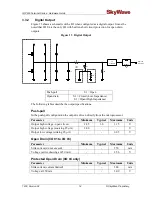IDP 600 Terminal Series - Hardware Guide
T200, Version 02 26 © SkyWave Proprietary
5.5 mm drill bit
30 mm diameter hole punch or hole saw (bottom connector version only)
Screwdriver
Socket wrench set
4.3
Identify the Fuse Panel Location
For installation in a truck, the cable from the terminal connects to the truck's fuse panel
for power.
1.
Locate the fuse panel in the truck. The location depends on the type, age, and
model of the truck.
2.
Identify an un-switched vehicle power source within the fuse panel for terminal
power.
3.
Ensure that the cable you ordered is of sufficient length to reach from the fuse
panel to the final mounting location of the terminal.
4.4
Determine a Suitable Mounting Location
Before installing the terminal, consider the important guidelines provided below.
CAUTION
Most users install the terminals on a vehicle. It is very important
for installers to install the terminals in a safe and secure way to
avoid danger or damage to persons or property.
Mount the terminal where it has a clear view of the sky/satellite. For a mobile
installation, this means at the highest point on the vehicle or vessel where it has a
clear view of the sky in all directions.
Mount the terminal so that the Inmarsat satellite is within α degrees of the mounting
surface, α = 0 to 90 degrees for IDP-680 terminals and -15 to 90 degrees for IDP-690
terminals. Make sure that the line of sight is clear of obstructions.
Mount the terminal on a flat surface for mobile installations such that the elevation
angle does not change with rotation.
Note:
For fixed installations, the terminal can be pointed at the Inmarsat satellite to
improve performance. This is not necessary for IDP-690 terminals.
Fasten the terminal securely so that it is not loose and does not move easily.
Mount the terminal on a solid, stable surface. If necessary, use a mounting bracket
(not supplied) or other suitable support.
Mount the terminal so that the top surface is horizontal (flat). Failure to do so may
compromise line of sight between the satellite and the terminal.
Mount the terminal on a surface that does not get hotter than the maximum operating
temperature. If the surface may get hotter, mount the terminal with a thermal barrier
between it and the mounting surface.
CAUTION
Mount the terminal at least
20 cm away from humans.
Summary of Contents for IDP-680
Page 64: ...www SkyWave com ...