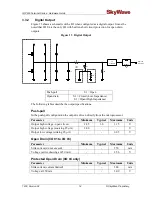IDP 600 Terminal Series - Hardware Guide
© SkyWave Proprietary 5 T200, Version 02
1.4
Pass-Through Mode
The terminal operates in pass-through mode when there is no valid application firmware
present. In pass-through mode, the terminal connects the external RS-232 port to the
serial port on its internal modem, making the terminal an IP67 modem that accepts a wide
input voltage. The packaged modem inherits all the IDP 600 terminal series certifications.
Figure 7
Pass-Through Mode
1.5
Operating Modes
The terminal operates in a number of modes while the application processor portion of
the terminal has its own independent set of modes.
Transmit Mode
In transmit mode the terminal is transmitting a signal to the gateway. Several
transmissions can occur within any 5 second frame.
Receive Mode
In receive mode the terminal is receiving a signal from the gateway. This is mutually
exclusive with transmit mode.
Sleep Mode
In sleep mode the terminal draws minimal current. It monitors its external inputs (digital
and serial) for activity, and reacts as required by transitioning to processing mode with no
loss of information such as incoming serial characters.
Power Supply
Modem
Terminal
MODEM_WAKE
UP
SERIAL_RX
RS232 Rx (PIN 10)
SERIAL_TX
RS232 Tx (PIN 9)
EVENT_NOTIFICATION
9-32V (PINS 3,4)
I/O 4 (PIN 8)
Connector
Transceiver
~INVALID
Summary of Contents for IDP-680
Page 64: ...www SkyWave com ...