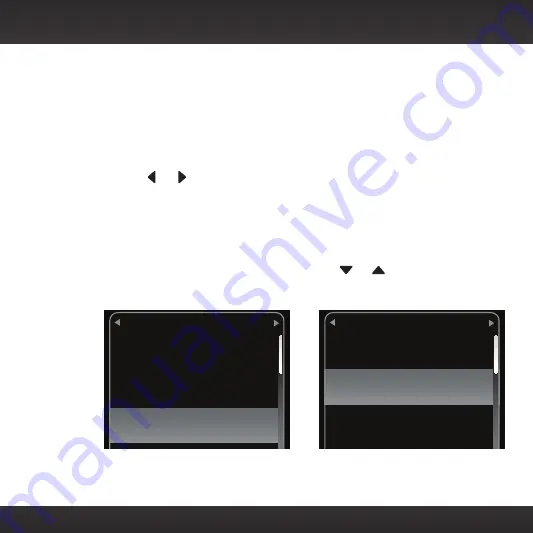
59
Scanning Channels in a Category
You can scan a category and listen to each channel for 10 seconds before the
next channel is automatically tuned. If you want to stay tuned to the channel
being played and stop the scan, just press the
Select button
.
To scan a category:
1.
Press
or
until the desired category is displayed.
2.
Scroll down to highlight the last item in the category which will be
Scan
and the category name.
3.
Press the
Select button
. The scan will begin.
4.
Press the
Select button
to stop the scan, and continue to listen to the
channel currently being played, or press
or
to return to the
channel you were listening to before you began the scan.
Pop
BBC Radio 1
Green Day/American Idio
David Archuleta/Crush (’
29
Pop2K
30
Scan Pop
>
Scanning
70s on 7
Bee Gees/You Should Be
The Hooters/And We Dan
Oasis/Champagne Super
7
80s on 8
8
90s on 9
9
Summary of Contents for Onyx
Page 1: ...Onyx Radio Vehicle Kit User Guide ...
Page 2: ......
Page 4: ...4 ...
Page 5: ...5 Introduction ...
Page 13: ...13 Vehicle Installation ...
Page 48: ...48 ...
Page 49: ...49 Activation ...
Page 51: ...51 Using Your Onyx ...
Page 62: ...62 ...
Page 63: ...63 Special Features ...
Page 71: ...71 Configuring Your Onyx ...
Page 90: ...90 ...
Page 91: ...91 Troubleshooting ...
Page 96: ...96 ...
Page 97: ...97 Product Specifications ...
Page 103: ......






























