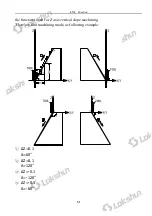H. The Progressive Progressing
52
(3)
(2)
60
75
R3
150
(1)
100
φ6
The progressive progressing of rectangular inner chamber
When the job is to process the inner chamber of the fitting shown by the
working drawing of Fig. (1), the progressive inner chamber processing function
may be used; and referring to the prompts the operator can operate easily. As
shown in Fig. (3), the processing starts from the center of the inner chamber and
goes on along the arrow direction.
Operation procedure:
1. Key to enter the progressive inner
chamber processing function.
2. Enter the diameter of the tool (DIA).
3. Enter the position of the inner chamber
(CT POS) (the position with respect to
center of the tool).
4. Enter the size of the inner chamber.
5. Enter processing state.
The operation procedure in an example:
The processing of the inner chamber of the
fitting shown in Fig. (1).
1) Finish tool setting as shown in Fig. (2), reset,
and key to enter the function.
2) Enter the diameter of the tool
Key
Key
3) Enter the position of the center of the inner chamber.
Key
Key
4) Enter the size of the inner chamber
Key
Key
6
5
3
7
8
7
5
6
0
X
X
X
Summary of Contents for SDS2MS
Page 4: ...Illustration of Panel and Keyboard 1...
Page 21: ...B Smooth R 13 B Smooth R Iran agent Tel 021 66 3939 00 Mob 0912 147 3023 www Sino ir...
Page 30: ...C Simple R 22 C Simple R Iran agent Tel 021 66 3939 00 Mob 0912 147 3023 www Sino ir...
Page 65: ...J N3 Function 57 J N3 Function Iran agent Tel 021 66 3939 00 Mob 0912 147 3023 www Sino ir...