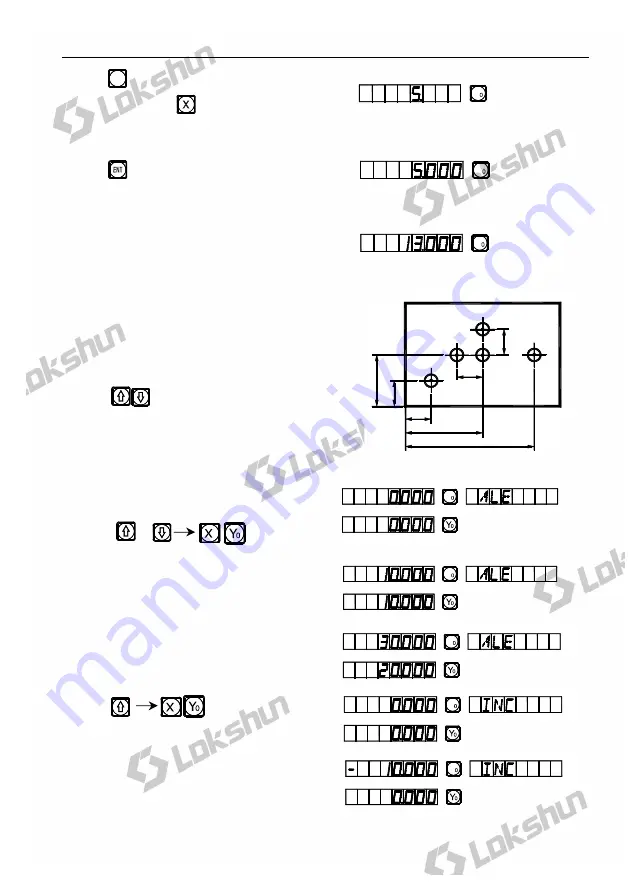
A. Basic Function
4
4) Key ,Enter the value(If the entered value
is wrong, key and enter the correct one
again)
5) Key , (If any mistake is found now,
repeat steps 3~5).
6) Move the machine table to the position
of 13, and the processing at Point B can
start.
5. Absolute/relative/user coordinate display
mode.
Key , the absolute/relative display
mode will convert one the other, following are
operations.
1) Let the Tool point to Point M
reset under the absolute mode.
Key
or
2) Move the machine tool to
Position A.
3) Move the machine tool to
Position. B.
4) Key
5) Move the machine tool to
Position C.
5
50
30
10
10
1
0
2
0
1
0
M
A
B
E
D
C
X
X
X
0
X
X
X
X
0
X
Summary of Contents for SDS2MS
Page 4: ...Illustration of Panel and Keyboard 1...
Page 21: ...B Smooth R 13 B Smooth R Iran agent Tel 021 66 3939 00 Mob 0912 147 3023 www Sino ir...
Page 30: ...C Simple R 22 C Simple R Iran agent Tel 021 66 3939 00 Mob 0912 147 3023 www Sino ir...
Page 65: ...J N3 Function 57 J N3 Function Iran agent Tel 021 66 3939 00 Mob 0912 147 3023 www Sino ir...



























