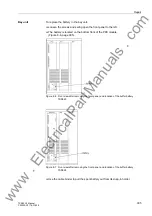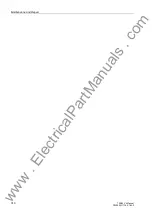Repair
303
7SS52 V4 Manual
C53000-G1176-C182-3
8.4.1
Replacing the Buffer Battery
The annunciations and fault record data of the device are saved in the RAM. The RAM
and the internal system clock with calendar are protected against voltage failures with
a buffer battery. To maintain this information in case of a voltage failure, a buffer
battery must be fitted.
The battery should be replaced when the annunciation “
Batt. superv. CU
“ (on
the central unit) or “
Fail.Battery
” (on the bay unit) appears, but at least after
approx. 10 years of operation.
Recommended batteries are listed in the Appendix in the Table A-6, page 339.
Have a replacement battery ready.
Read out the device annunciations. If you read out the annunciations with the DIGSI
communication software, the information will be saved on the PC.
Disconnect all auxiliary power circuit connections of the device at the miniature
circuit breaker.
Central unit
To replace the battery in the central unit:
Loosen the screws and swing down the front panel.
The battery in located on the top front of the D-CPU communication module (Figure
8-5, page 304).
Caution!
Do not short-circuit the battery! Do not reload the battery!
Note
The complete saved configuration and setting information is protected against power
failure. The memory in which they are stored is independent of the buffer battery. They
will thus not be lost, neither when the battery is replaced nor when the device operates
without a battery.
Warning!
Hazardous voltages can be present in the device even after the power supply voltage
has been removed, i.e. capacitors can still be charged.
Caution!
Electrostatic discharges via the components, printed conductors and connection pins
must under all circumstances be avoided by previous contact with earthed metal parts.
Do not plug or unplug interface connectors under live conditions.
www
. ElectricalPartManuals
. com