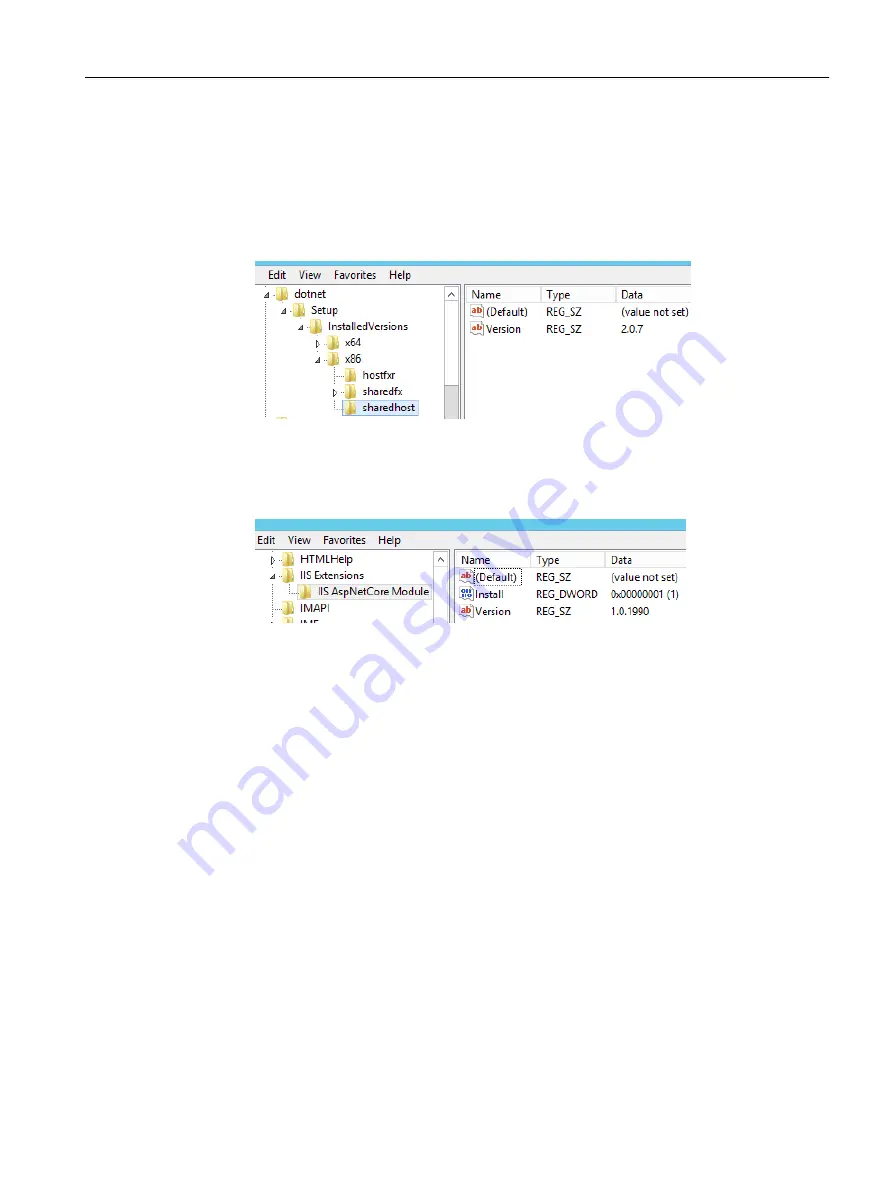
Installing a new version of "NET Core".
If a ".NET Core" is already present, and you are installing the latest version, proceed as follows:
1. Delete the following entries from the registry:
– HKLM\SOFTWARE\dotnet\Setup\InstalledVersions\x64\sharedhost
– HKLM\SOFTWARE\dotnet\Setup\InstalledVersions\x86\sharedhost
– HKLM\SOFTWARE\Wow6432Node \Microsoft\IIS Extensions\IIS AspNetCore Module
\Install=1
– HKLM\SOFTWARE\Wow6432Node \Microsoft\IIS Extensions\IIS AspNetCore Module
\Version=x.x.xxxx
2. Uninstall every component of ".NET Core".
3. Now install the latest version of "NET Core".
Checking the "Path" variable
As the "SINUMERIK Integrate 5.x" server is only compatible with the version ".Net Core Version
x64", check the order of the variable value of the variable "Path". Ensure that x64 still precedes
x86 in the sequence.
1. Select "System Properties".
2. Open the "Advanced" tab.
The "Environment Variables" window is opened.
3. Click on the variable "Path".
The "Edit System Variable" window opens.
4. Check the entries in the "Variable value:" field.
The sequence must be as follows:
C:\Program Files\dotnet\;C:\Program Files (x86)\dotnet\
5. To save the variable value, click "OK".
Installing/configuring Windows services
3.5 Further installations
Manage MyResources, Optimize MyProgramming /NX-Cam Editor
Installation Manual, 12/2019, A5E44672080B AE
67






























