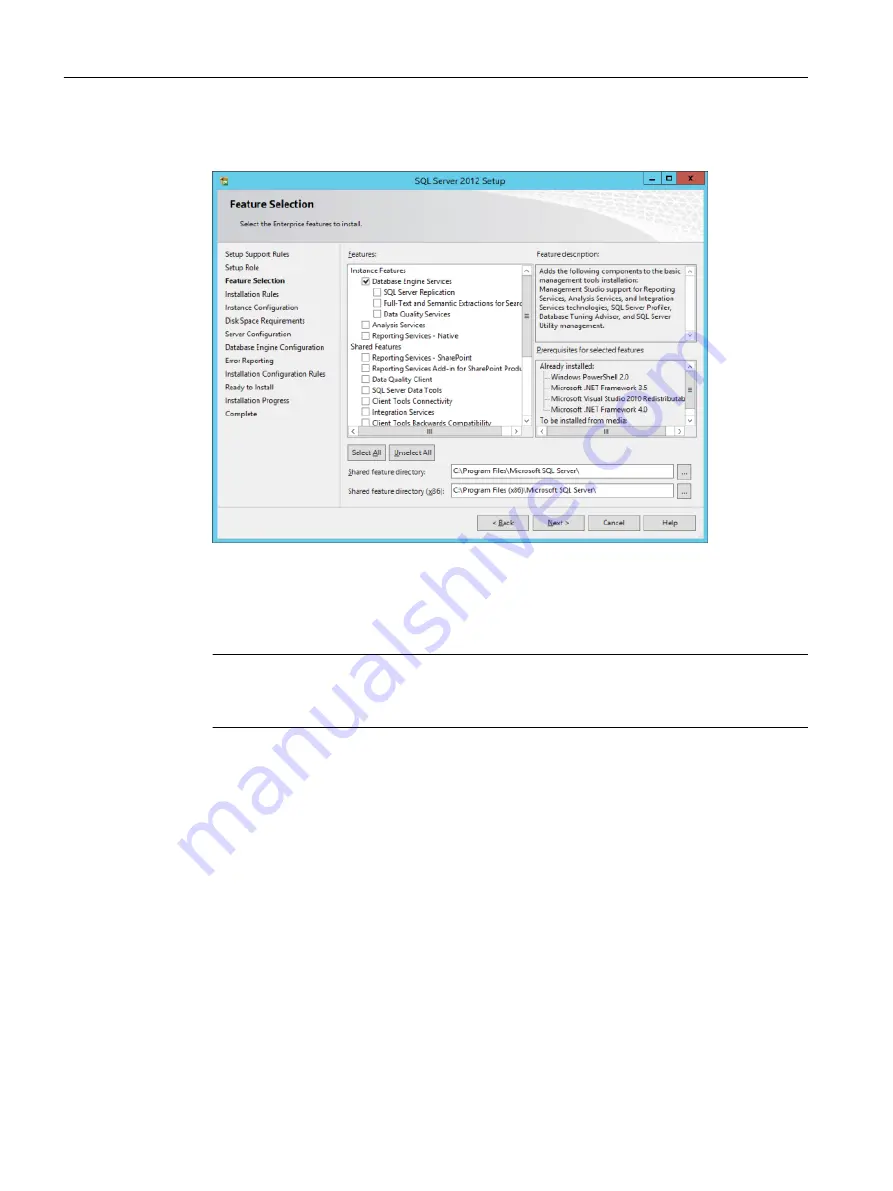
1. Select the "Feature Selection" function and activate the "Database Engine Services"
checkbox.
2. Select the "Instance Configuration" function.
When you select the standard settings, activate the "Default instance" option button. A
name is automatically created.
The instance is already defined when installing the server.
Click "Next >".
Note
Configured instance
You already define the configured instance when installing the server.
Installing/configuring Windows services
3.3 SQL Server 2012
Manage MyResources, Optimize MyProgramming /NX-Cam Editor
38
Installation Manual, 12/2019, A5E44672080B AE






























