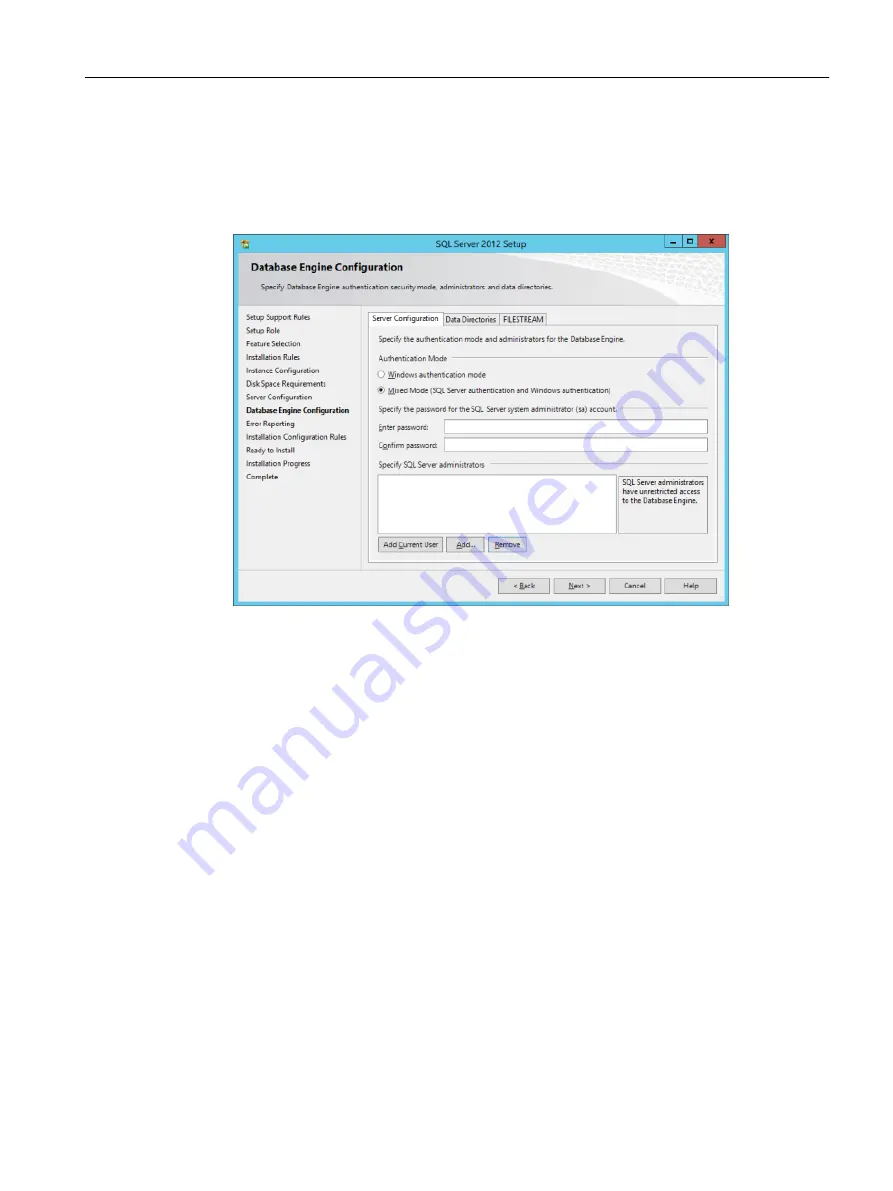
– Specify the SQL Server administrators:
Click "Add Current User" to enter the current user in the list of SQL Server administrators.
Click "Add..." to add further users or user groups, such as the user group of Windows
administrators, to the list of SQL Server administrators.
Click "Next >" to continue with the configuration.
3.3.3
Configuring the SQL Server 2012 with remote database
The following example is a description of the "SQL Server 2012" configuration with remote
database.
Prerequisite
You require administrator rights in the database, e.g. authorization level user "Sysadmin" as
"Domain/Local User" or as SQL user (sa).
Procedure
1. Open the "SQL Server Configuration Manager".
2. Open "SQL Server Network Configuration" - and select "Protocols for".
The status is shown in the right window area.
Installing/configuring Windows services
3.3 SQL Server 2012
Manage MyResources, Optimize MyProgramming /NX-Cam Editor
Installation Manual, 12/2019, A5E44672080B AE
41






























