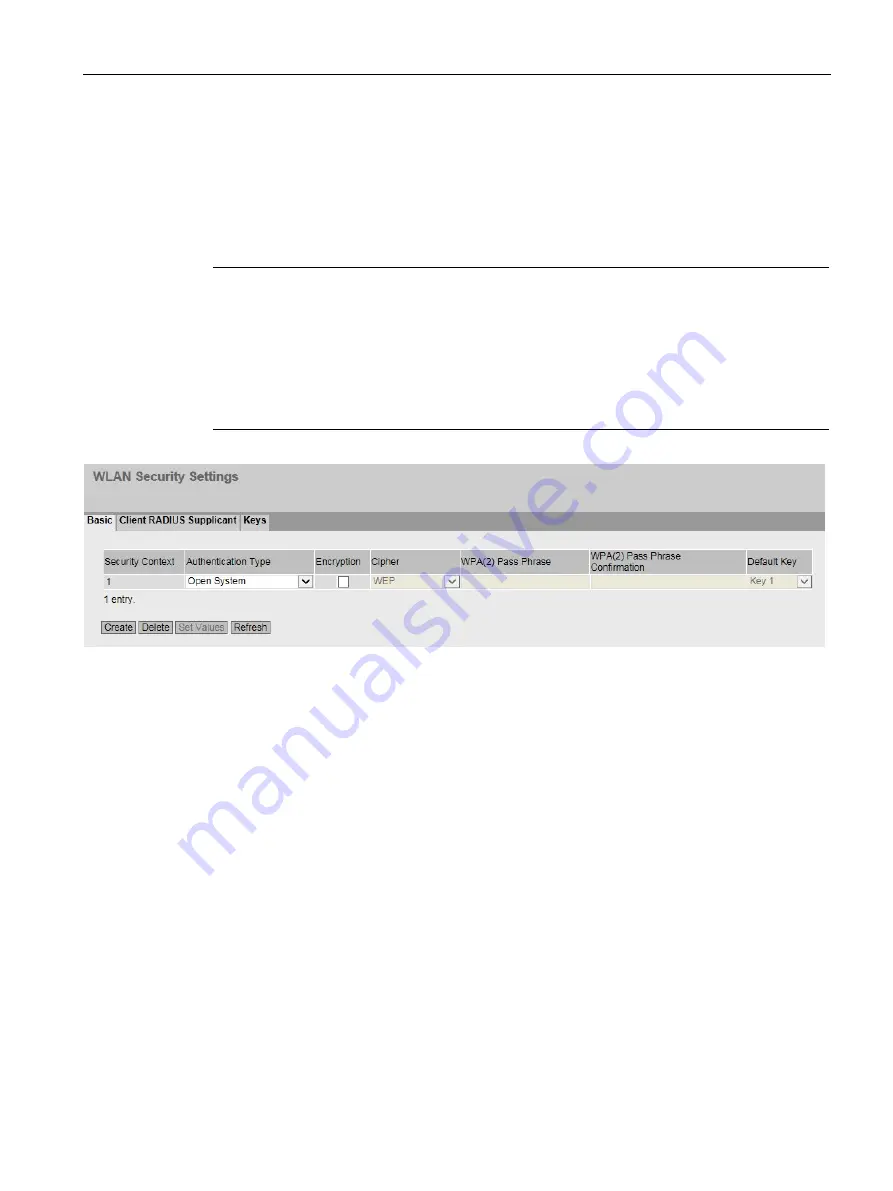
Configuring with Web Based Management
6.9 "Security" menu
SCALANCE W780/W740 to IEEE 802.11n Web Based Management
Configuration Manual, 08/2018, C79000-G8976-C267-13
373
6.9.4.2
Basic (Client)
Safety levels
To make the network secure, authentication and encryption are used. On this page, you
specify the security settings.
Note
WLAN mode IEEE 802.11 n
With devices operated in WLAN mode IEEE8002.11n only WPA2 (WPA2-PSK and WPA2
Radius) encryption is possible.
iPCF, iPCF-HT or iPCF-MC mode activated
If iPCF, iPCF-HT or iPCF-MC mode is enabled, only "iPCF authentication" with or without
the AES encryption is supported with security context 1.
Description
The table has the following columns:
●
Select
Select the row you want to delete. Select a check box in this column and click the
"Delete" button to delete an entry in the list.
●
Security Context
Shows the number of the entry. If you create a new entry, a new row with a unique
number is created.
You can create up to 8 security contexts. The security context 1 cannot be deleted.
















































