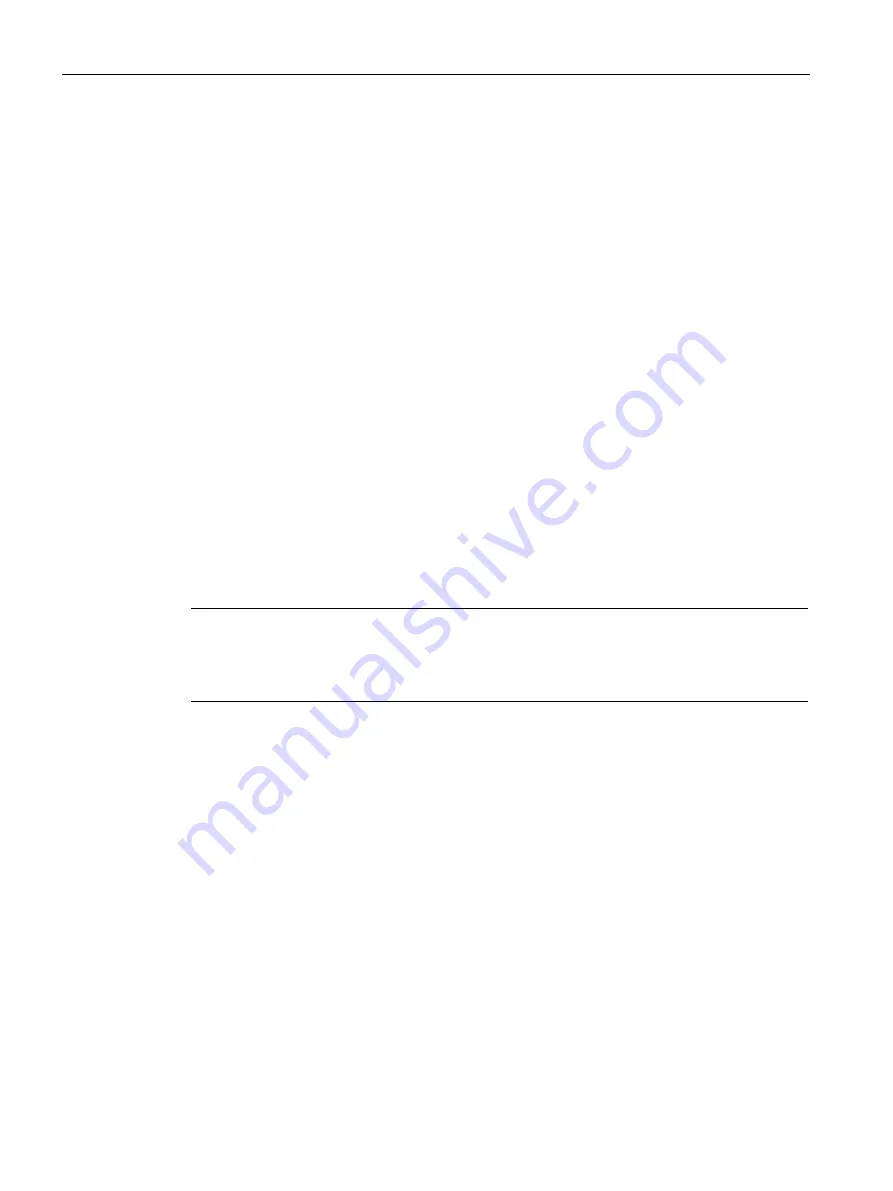
Troubleshooting/FAQ
8.5 Configuring the device using the TIA Portal.
SCALANCE W780/W740 to IEEE 802.11n Web Based Management
436
Configuration Manual, 08/2018, C79000-G8976-C267-13
8.5
Configuring the device using the TIA Portal.
Once you have inserted the network component, you can edit the properties and parameters
offline, for example the device name. Offline means there is no connection to the device.
To be able to see the changes on the device, the change must first be compiled and then
loaded on the device.
Compiling and loading can be started in different ways:
●
with the shortcut menu "Download to device > Hardware configuration"
●
with the "Download" button in the toolbar.
Requirement
●
The network component has been created in the project.
●
The hardware configuration of the network component matches the hardware
configuration of the device. If this is not case, the download will be aborted due to errors.
●
The firmware version of the network component matches the firmware version of the
device.
●
The IP address has been set up.
●
The device is connected to the configuration PC.
●
The required properties and parameters have been configured.
Note
Activating the SINEMA configuration interface
You can only configure a device using the TIA Portal if you have enabled "SINEMA
configuration interface" in the WBM in the menu "System > Configuration".
Downloading properties and parameters to the device
To download the change properties and parameters to the device, follow these steps:
1.
Select the required network component in the project tree.
2.
In the shortcut menu of the network component select the command "Download to device
> Hardware configuration".






























