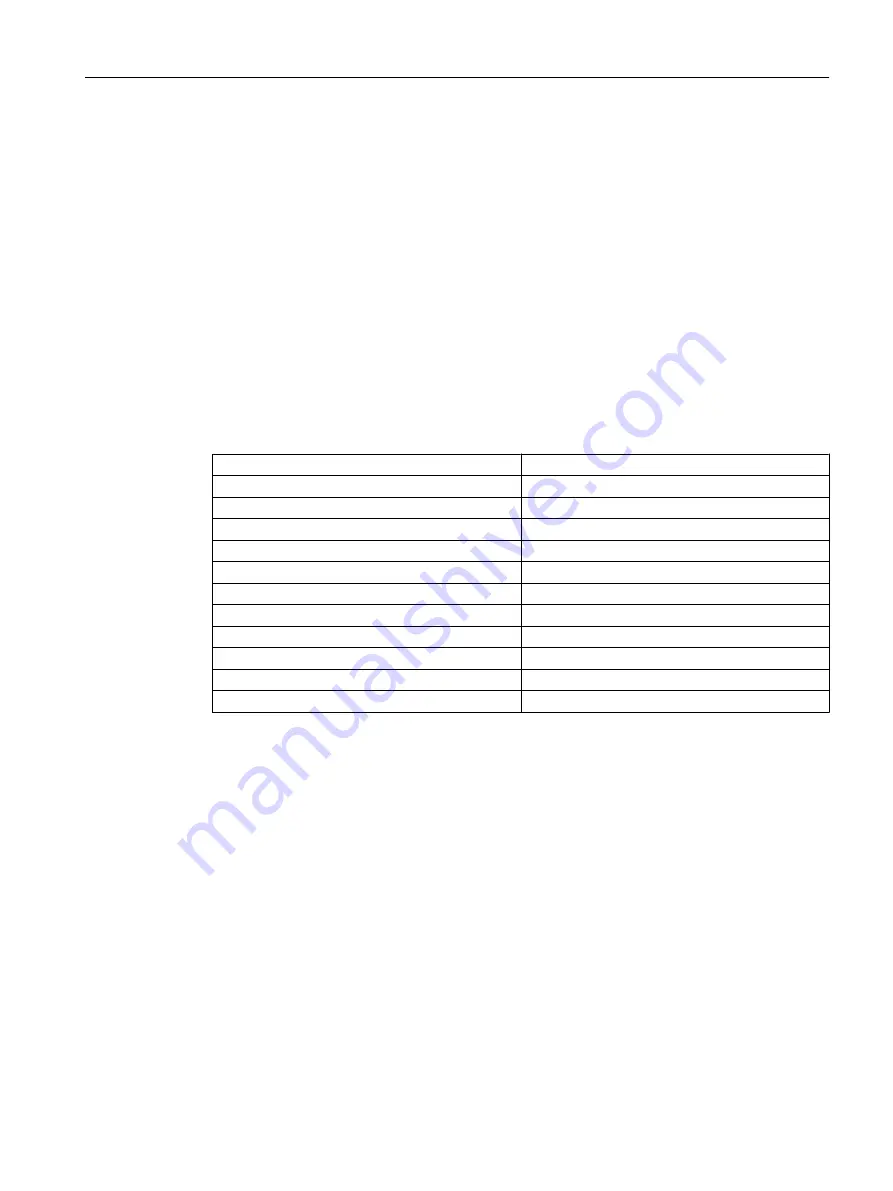
6.3.5.6
Count of Tags in each Transaction
Description
Menu command "Count of Tags in each Transaction" lists the number of tags requested in the
transactions.
The output is in the following form:
● Name of the Application
● Number of the Transaction
● Cycle time, with which the tags use for logging in
● Number of tags
At the end of the list, the total sum of tags requested in transactions is output.
The numerical value defined in Cycle corresponds with the following trigger:
0
Upon change
1
250 ms
2
500 ms
3
1 s
4
2 s
5
5 s
6
10 s
7
1 min
8
5 min
9
10 min
10
1 h
11 - 15
User cycle 1 - 5
Example
===============================================================
Info to Transaktions: Count of Tags in Transaction
1.Applikation: GSC_RT Count of Tags in TransAction(0) in Cycle 0: 1
1.Applikation: GSC_RT Count of Tags in TransAction(0) in Cycle 4: 6
3.Applikation: PDLRuntimeSystem Count of Tags in TransAction(0) in Cycle 2: 1
Info to Transaktions: Count of Tags in Transaction 8
===============================================================
WinCC diagnosis
6.3 ApDiag Menu Commands
WinCC: General information and installation
System Manual, 02/2017, A5E40840020-AA
183
















































