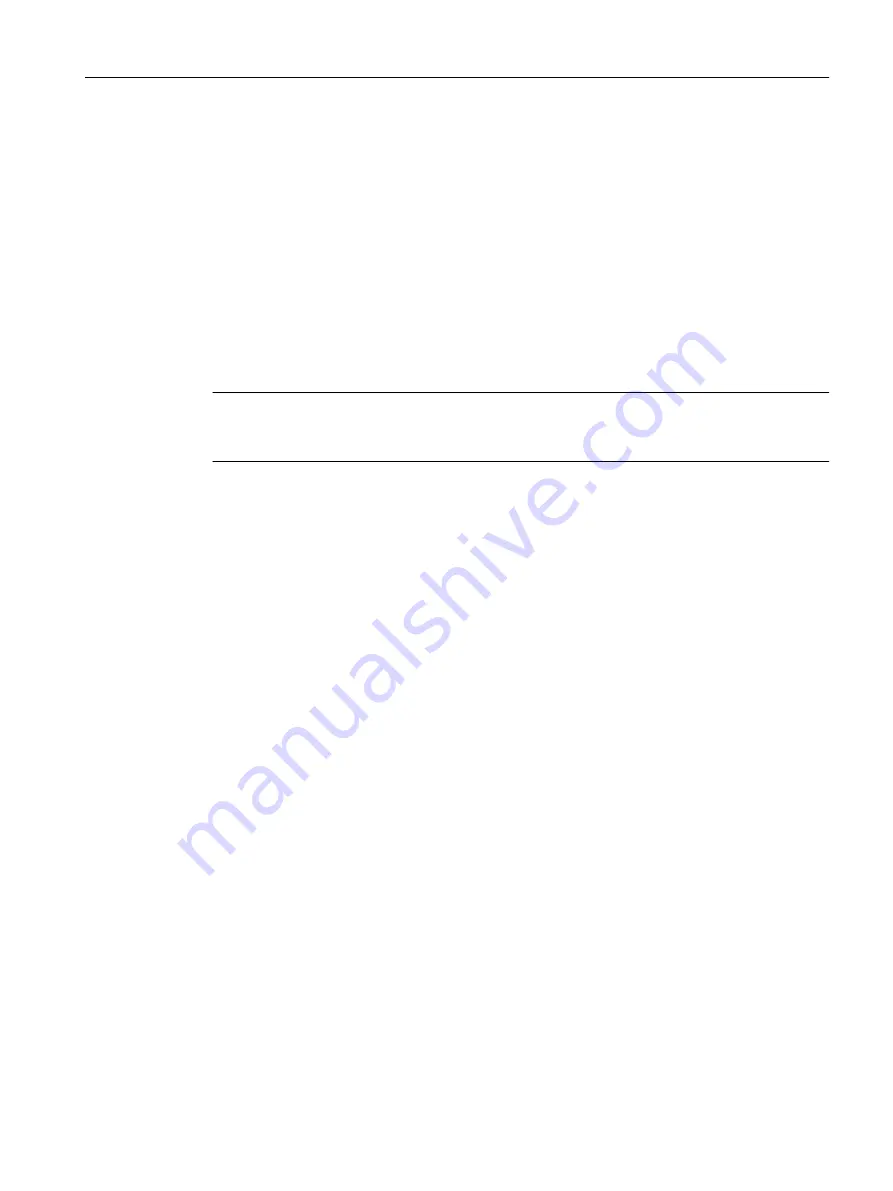
5.6
How to migrate S7 projects
Introduction
You have three options for migrating S7 projects of WinCC V6.2 SP3 or higher to WinCC V7.4:
● Migration of the configuration data and Runtime data of an S7 project when opening the
old project
● Using SIMATIC Manager to migrate an S7 multi-project
● Using WinCC Migrator to migrate several WinCC projects in a single step. This last option
includes the WinCC projects, but not the S7 project. The OM database is migrated the next
time you open the S7 project.
Note
Generate a backup copy of the project prior to migration. You can rely on this copy of the
original project to retrieve your data if migration fails.
Migrating an S7 project
1. Open the S7 project. You are prompted to start migration.
2. Click "Yes". The WinCC Migrator opens. The project path is set by default. You cannot
select or enter a different path.
3. Set the language of the computer on which the project was created. The language version
that was set in the OS language options for non-Unicode programs or in the system locale
is set by default.
4. Click "Migrate". Wait for successful completion of the migration.
5. Acknowledge the prompt to wait for completion of the migration. Migration is completed
and the S7 project opens.
Migrating an S7 multi-project
1. Open the S7 multi-project. Proceed to step 2 if none of the project partitions is opened
automatically. Otherwise, the project is migrated as specified in chapter "Migrating an S7
project". Wait for completion of the migration. Proceed as follows.
You may also open the project partitions successively to migrate them separately.
2. Select the "Migrate OS projects" command in the "Tools" menu of SIMATIC Manager. The
WinCC Project Migrator opens. You cannot select or enter a different path.
3. Set the language of the computer on which the project was created. The language version
that was set in the OS language options for non-Unicode programs or in the system locale
is set by default.
4. Click "Migrate". Wait for successful completion of the migration.
5. Confirm the final prompt. Migration is complete.
Migration
5.6 How to migrate S7 projects
WinCC: General information and installation
System Manual, 02/2017, A5E40840020-AA
145






























