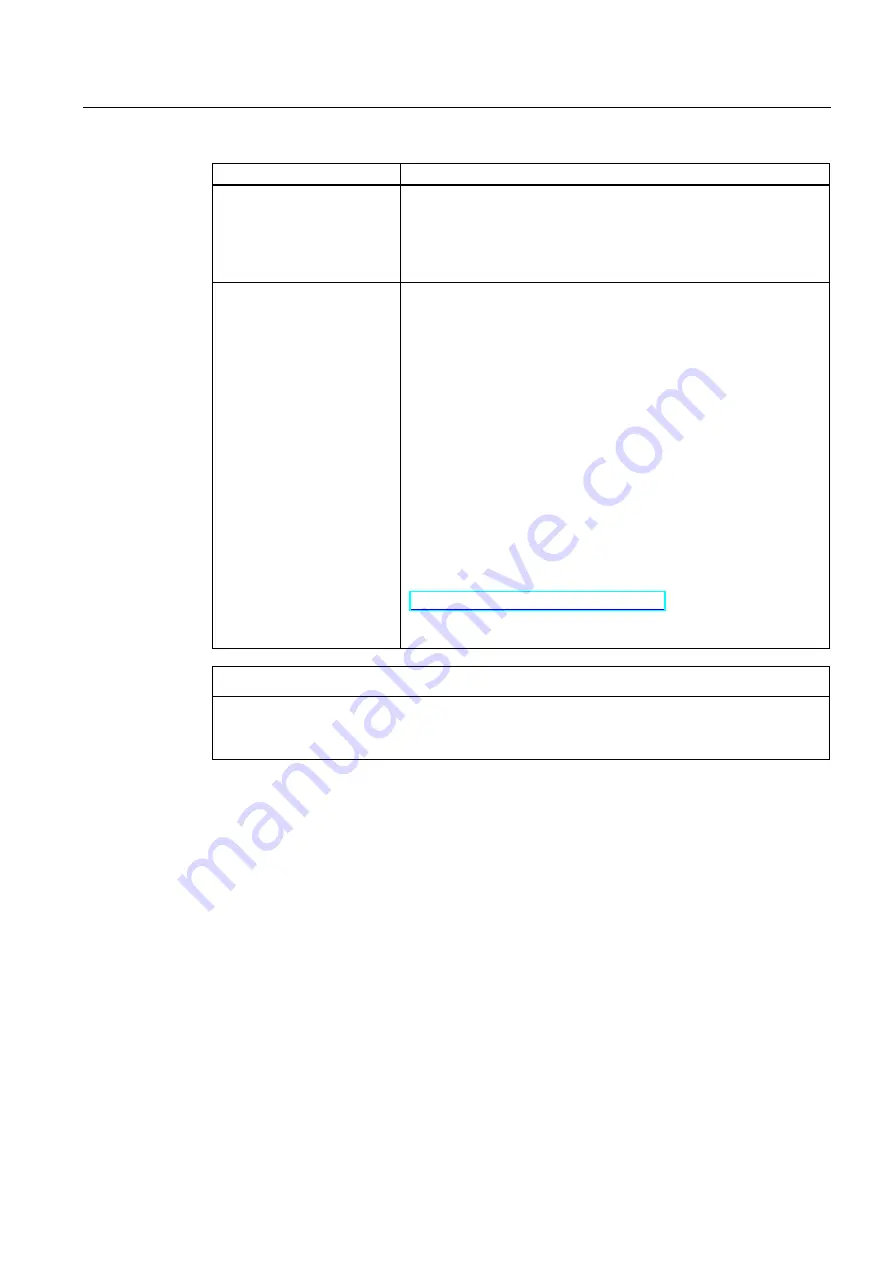
Configuration
4.3 STEP 7: HW Config
Fail-safe operation of the Mobile Panel 277F IWLAN
Function Manual, 08/2008, 6AV6691-1FQ01-2AB0
57
Parameter
Meaning
F_Dest_Add
PROFIsafe address used to uniquely identify the destination
throughout the network and station.
The address is assigned automatically. The "F_Dest_Add" parameter
can have a value between 1 and 65534.
You can change the value for "F_Dest_Add".
F_WD_Time (ms)
Monitoring time in the fail-safe IO device.
A valid current safety frame must reach the F-CPU and be returned to
the HMI device within the monitoring time period. This ensures that
failures and errors are detected and appropriate responses, which
keep the fail-safe system in a safe state or transfer it to a safe state,
are triggered.
The monitoring time selected must be long enough that message
frame delays will be tolerated by the communication system, but short
enough that the fault reaction function responds quickly enough in the
event of a fault (e.g. interruption in the communication connection).
The "F_WD_Time" parameter can be set in 1 ms increments. The
default monitoring time is 500 ms.
Calculate the minimum monitoring time with the Excel table
"s7fcotia.xls".
This table is part of the option package S7 Distributed Safety. You
can find the current version of this table on the Internet at the
following address:
"
http://www.siemens.de/automation/support
", document ID 21627074.
You can find the parameters needed to calculate the monitoring time
under "General specifications".
NOTICE
If an error occurs, the monitoring time is included in the maximum response time. The
selected monitoring time must be short enough that the error tolerance time of the process
is not exceeded.
Additional information on configuring F-I/O in STEP 7
You can find additional information on configuring fail-safe I/O in STEP 7 in the manual
"S7 Distributed Safety Configuring and Programming" and in the system manual "Safety
Engineering in SIMATIC S7".
Additional information on working in HW Config
You can find additional information on working in HW Config in the manual "Configuring
hardware and communication connections with STEP 7" and in the HW Config online help.






























