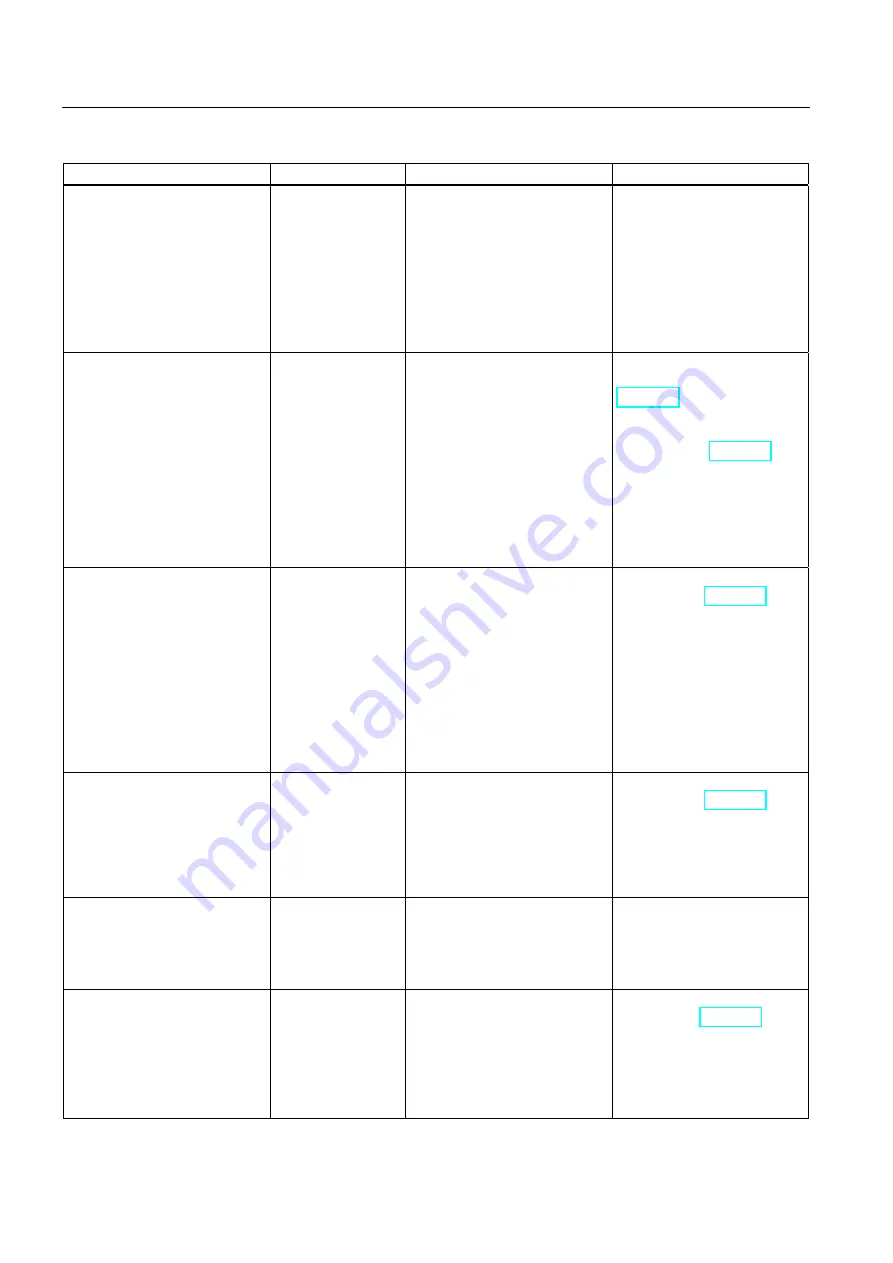
Diagnostics
7.1 Alarm messages
Fail-safe operation of the Mobile Panel 277F IWLAN
100
Function Manual, 08/2008, 6AV6691-1FQ01-2AB0
Dialog box
Possible reactions
Situation
Additional information
Effective range logoff
(shutdown)
The Panel cannot be switched
off. You have to first logoff from
the effective range.
Do you want to logoff from the
following effective range?
Effective range <<EFFECTIVE
RANGE NAME>>
"Yes" button
"No" button
The HMI device is logged on to
the effective range. The operator
has attempted to shut down the
HMI device.
Acknowledgment of
communication error
A safe connection is possible
again. Please confirm the
communication error.
"OK" button
Communication was recovered
after a short communication
error. The operator must confirm
this state.
The short-term communication
error was caused by one of the
following actions:
•
The operator briefly left the
WLAN range and has now
returned.
•
PROFIsafe communication
was briefly interrupted.
Communication error for the
integrated HMI device
(Page 87)
Communication error with the
HMI device logged on in the
effective range (Page 98)
Effective range exited without
logoff(5 seconds)
WARNING: You have exited the
following effective range without
logging off:
Effective range <<EFFECTIVE
RANGE NAME>>
The enabling switch is
deactivated.
Do you want to log off from the
effective range?
"Yes button
or
return to the
effective range
within 25 seconds
The operator left the effective
range with the logged on HMI
device for more than 5 seconds.
Exiting the effective range
Exited effective range without
logging off(30 seconds)
You have left the effective range
without permission. Local switch
off was executed! Please
confirm logging off from the
effective range.
"OK" button
The operator has left the
effective range with the logged
on HMI device for more than
30 seconds.
Exiting the effective range
Low battery alarm
Battery charge is less than 20
percent.
"OK" button
The remaining battery charge is
less than 20 %.
An additional system alarm is
output after the battery charge
has dropped to less than 10 %.
Chapter "Inserting, charging
and replacing the battery" in
the operating instructions
Transponder test
This dialog does not contain any
correlative text.
The user is informed that he is in
transponder test mode. The user
must test all transponders of all
effective ranges.
Diverse
The project started on the HMI
device does not contain a
current CRC checksum for the
effective ranges. The effective
ranges and transponders must
be checked using the dialog.
Accepting effective ranges and
transponders (Page 79)
















































