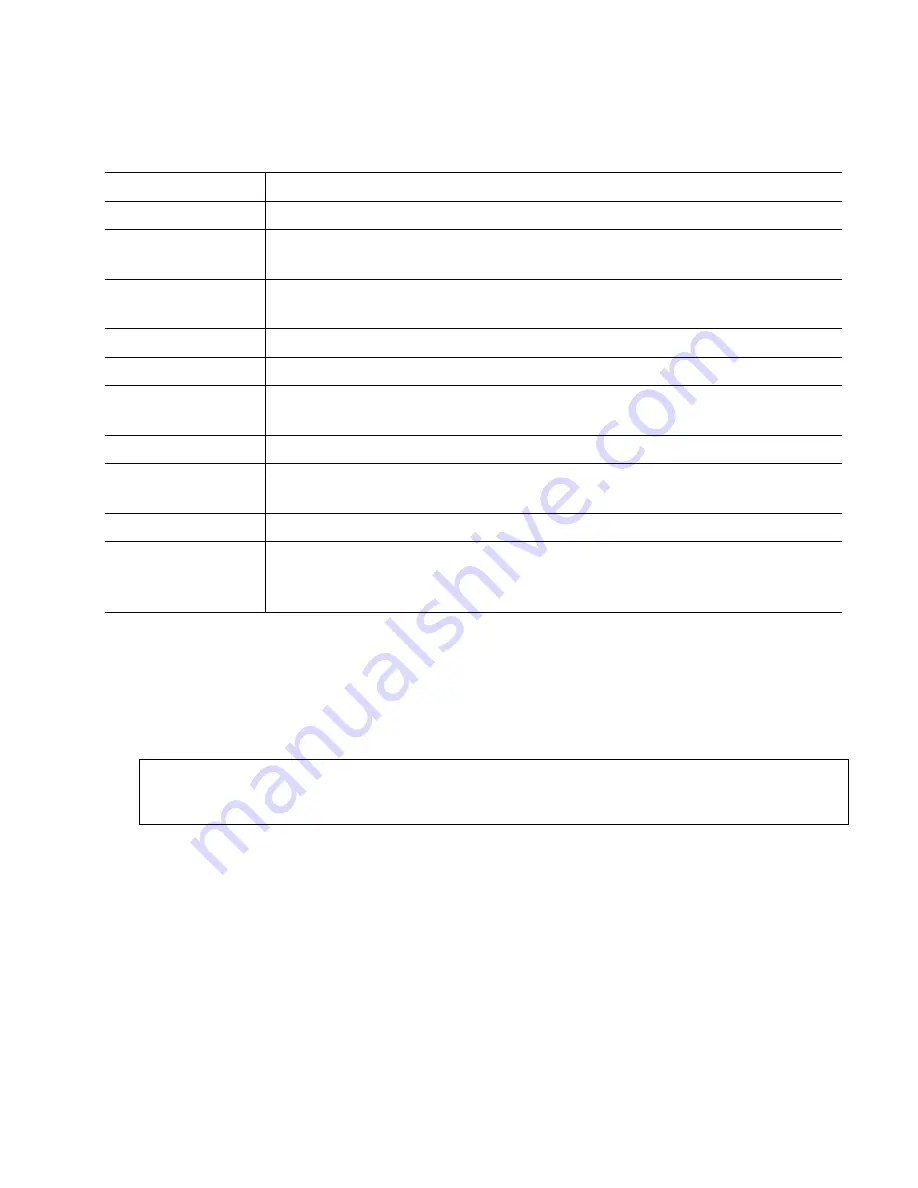
ca_ba.fm5
A31003-S2330-B690-2-7619, January 2003
HiPath Xpressions V3.0, User Manual
2-125
For internal use only
Mailbox Processing on the PC and the E-Mail Service
Client Assistant
The table below describes the available actions:
Configuring Forwarding (General Procedure)
1.
In the
Access menu for
list field, select the cases for which forwarding should apply.
2.
Select the appropriate action in the list fields. The corresponding phone key is assigned at
the same time.
3.
Finally, click the
Save
button to save your settings.
The phone keys and their destination numbers are displayed under
Mobility number
on
the Voice mail system settings page.
Action
Description
Hang up
Disconnects the call if the caller presses the relevant phone key.
Callback mode
Allows callers access to their mailbox (callback access similar to "mail-
box LED" on their telephone).
Supervisor mode
Allows switching to any mailbox, for example to call up messages there
(guest access).
Answering mode
Activates the answering mode so that a message can be recorded.
Mobility number
Forwards calls to a pre-defined mobility number.
Operator
The operator number is set by default, and forwards calls to the central
postmaster.
Page the user
The caller pages you by pressing the relevant phone key.
Referral extension Forwards calls to one of your defined extensions. Enter the appropriate
number in the field beside it.
Skip greeting
Allows the caller to skip the greeting.
Dial the number
Allows the forwarding of calls to any telephone number. If the caller push-
es the corresponding phone key, the call is immediately connected to the
telephone number specified here.
>
Be sure to inform callers of your individual phone key(s) in an appropriate voice
message.
Summary of Contents for HiPath Xpressions
Page 1: ...User Manual HiPath Xpressions Unified Messaging s ...
Page 277: ......






























