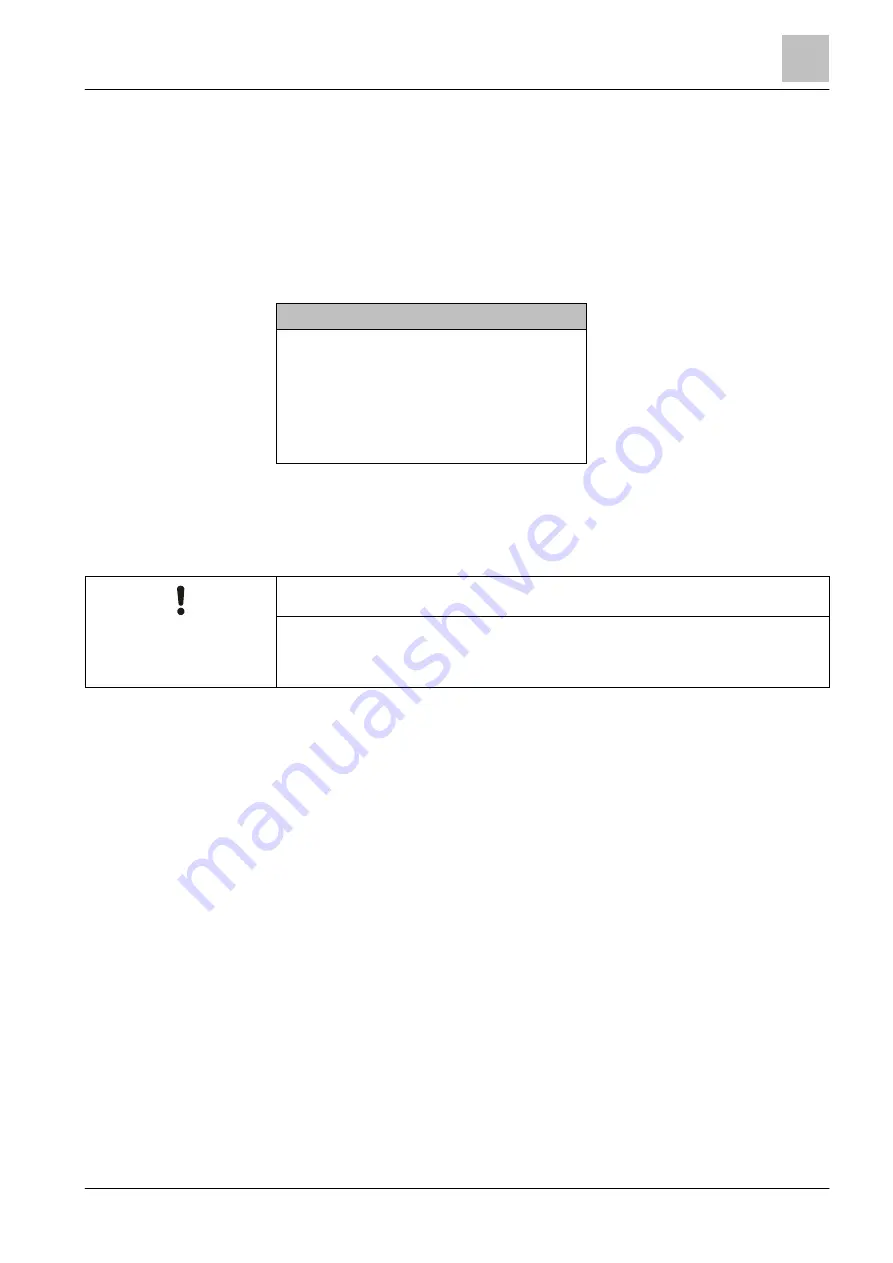
Operation
Settings / Administration
5
105 | 184
Building Technologies
A6V10211076_i_en_--
Fire Safety
2015-12-15
'Delete PIN'
ϖ
PIN is present.
ϖ
You have the required authorization level.
1. Select 'Main menu' > 'Settings/administration' > 'Manage PINs'.
2. Select 'Delete PIN'.
3. Enter the PIN in accordance with the input fields and confirm with <ok>.
PIN has been deleted.
Delete PIN
Enter PIN: ****
Verify PIN: ****
Confirm with <ok>/Exit with <C>
Delete with <Cursor up>
5.27.3 Setting the buzzer sound level
You can set the sound level of the ↑ 'Station' buzzer on four levels or switch it off.
NOTICE
Buzzer volume too low
Non-compliance with EN 54-2 Para 12.10.2
● Set the buzzer sound level to the maximum.
As per EN 54-2, the minimum sound level at a distance of 1 m must reach the
following values, measured under open air conditions:
-60 dB (A) for announcing fire alarm signals
-50 dB (A) for announcing fault messages
'Set buzzer volume'
1. Select 'Main menu' > 'Settings/administration' > 'Set buzzer volume'.
The 'Set buzzer volume' window is open.
2. Select the desired settings in the list.
The buzzer sound level has been set.






























