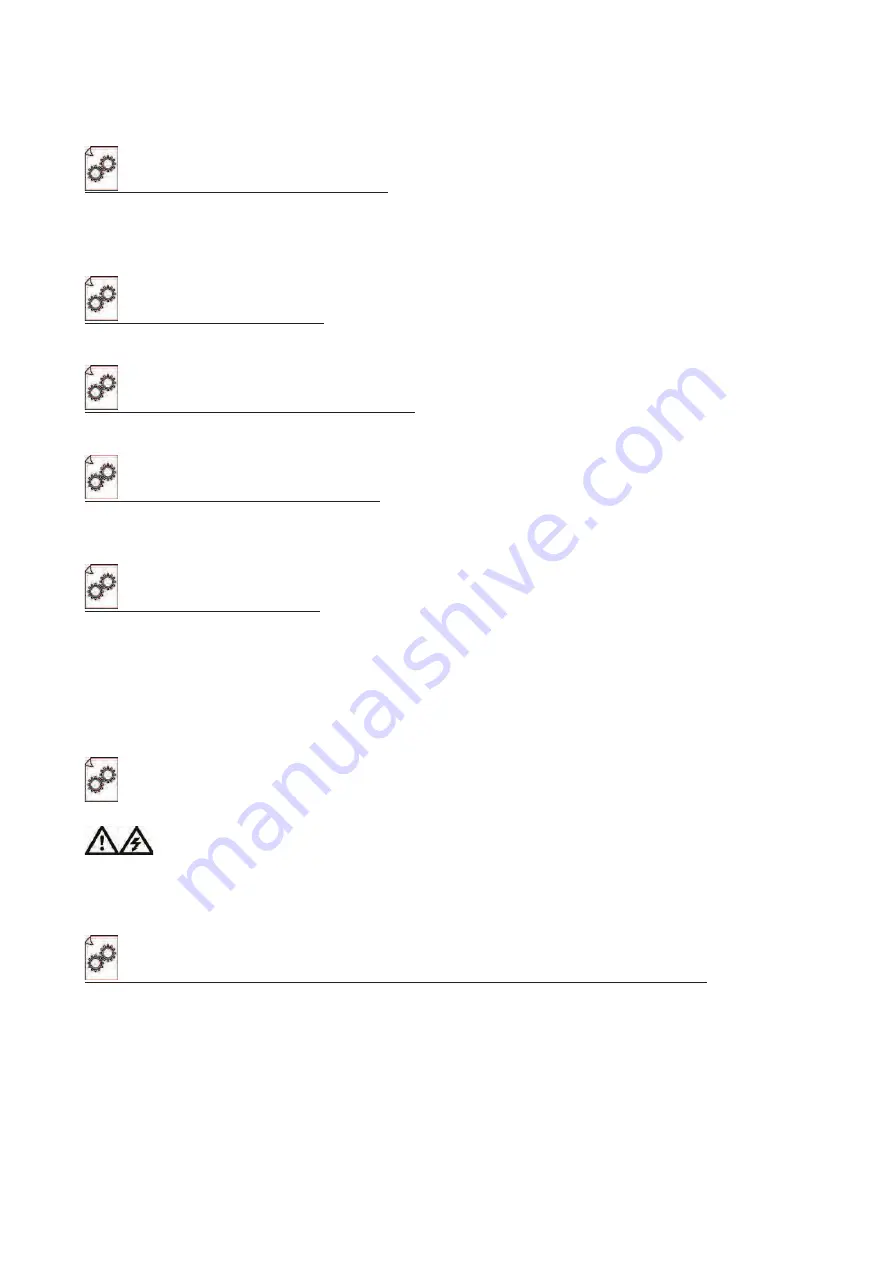
IV306E Rev. 004 Siel S.p.A.
Page 29 of 37 + 12 Tables, 14 F FR
Issued date: 2014-03-24
b) If <NO> is set under the <activate> item, the signalling panel will not perform the test.
The keys used to modify this parameter are UP, DN and MENU. To store, use the SHIFT + MENU’
key sequence.
UPS CONFIGURATION DISPLAY
Allows you to identify the UPS number, example in a system of 4 UPS in parallel UPS no. 1 , UPS no.
2, UPS no. 3 etc.
Allows you to configure the UPS model example model no. 29 UPS 40KVA 400Vac.
LANGUAGE SELECTION
Allows you to select the desired language.
CONFIGURATION OF SERIAL PORT
Allows you to configure the protocol type to be used for remote data transmission.
BATTERY CAPACITY DISPLAY
Allows you to set the number of monoblocks and total capacity of installed battery expressed in
amperes/hour.
SERVICE PARAMETERS
By entering PASSWORDs you can:
- Delete the last stored value of the maximum
-Reset the alarm log
-Enable measuring of battery temperature ( presence of battery thermal detector )
- Enable, disable or reset the scheduled maintenance alarm
Start-up and subsequent actions
This part of the manual contains the operating instructions for a correct UPS start-up and
subsequent procedures such as stop or manual bypass.
Before start-up it is important to check that installation has been carried out correctly,
verifying that the input phases are correctly connected in accordance with the right cyclic direction,
and that the battery leads respect the polarity. Check all machine disconnect switches are open.
FIRST START-UP SEQUENCE WITH UPS COMPLETELY SWITCHED OFF
Refer to Figures 1, 2 and 3.
Note:
the phrases
in italics
between [……] only apply to in parallel operation.
1) After opening the front doors, close switch S4 (reserve mains input). After a few seconds some
messages will appear on the display (Fig. 4) and simultaneously the acoustic alarm will trip. This
alarm shall be muted (by key 1) to ensure signal display.
[Repeat the operation on all the UPS units making up the system]






























