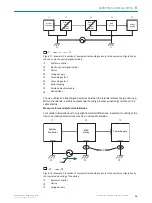Table 16: Protection of the supply voltage in the connection module
Device
Connection mod‐
ules
Supply voltage fuse pro‐
tection
Reference
Lector621
CDB650-204
2 A (slow-blow)
see "Connecting supply voltage
for the device in CDB650-204",
page 78
CDM420-0006
2 A (slow-blow)
see "Connecting supply voltage
for the device in
CDM420-0006", page 92
Lector621 ECO CDB620
0.8 A (slow-blow)
see "Connecting supply voltage
for the device in CDB620-001",
page 106
CDM420-0001
0.8 A (slow-blow)
see "Connecting supply voltage
for the device in
CDM420-0001", page 119
6.5.3
Wiring data interfaces
Wiring Ethernet interface (only Lector621 variant)
1.
Connect the device to the Ethernet connection of the computer via the adapter
cable.
2.
Set up communication via the SOPAS ET configuration software.
NOTE
The Ethernet interface of the device has an Auto-MDIX function. This automatically
adjusts the transmission speed as well as any necessary crossover connections.
Wiring the serial data interface (all variants)
The maximum data transmission rate for the serial interface depends on the length of
cable and on the type of interface. Observe the following recommendations:
Table 17: Data transmission rates and recommended max. cable lengths
Interface
Data transmission rate
Distance to the target computer
(host)
RS-232
Up to 19.2 kBd
Max. 15 m
38.4 kBd ... 57.6 kBd
Max. 5 m
115.2 kBd … 500 kBd
< 2 m
RS-422
1)
Up to 38.4 kBd
Max. 1,200 m
38.4 kBd ... 57.6 kBd
Max. 500 m
57.6 kBd … 500 kBd
Max. 10 m
1)
For RS-422-compatible cable and corresponding cable termination as per specification
NOTICE
Risk of damage to the internal interface modules!
If the serial data interfaces are wired incorrectly, then electronic components in the
device could get damaged.
■
Observe the information on wiring.
■
Carefully check the wiring prior to switching on the device.
ELECTRICAL INSTALLATION
6
8022502/15NT/2020-02-11 | SICK
O P E R A T I N G I N S T R U C T I O N S | Lector621
45
Subject to change without notice