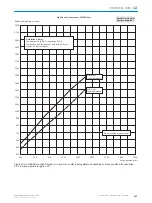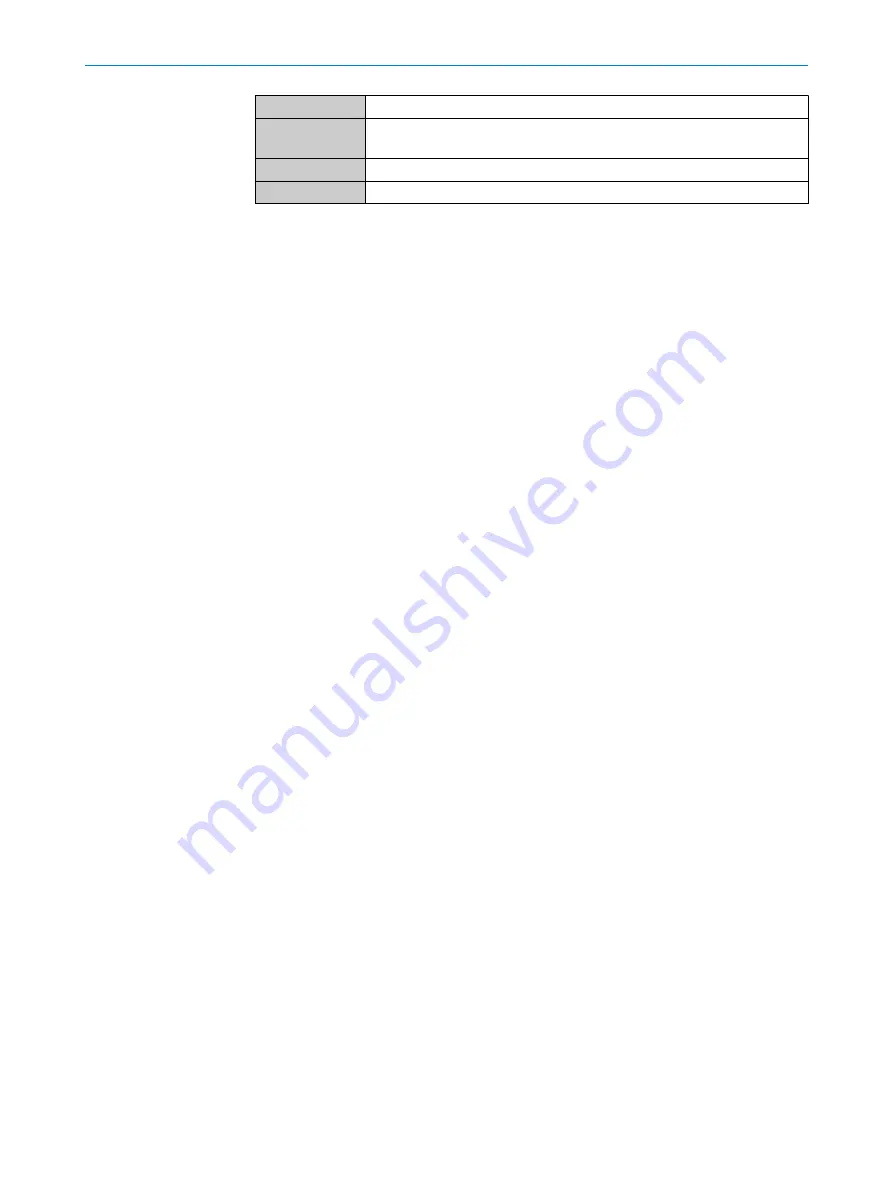
SMART
S
ICK
M
odular
A
dvanced
R
ecognition
T
echnology
SOPAS-ET
S
ICK
O
pen
P
ortal for
A
pplication and
S
ystems
E
ngeneering
T
ool (PC soft‐
ware for Windows for the configuration of the device)
PLC
P
rogammable
L
ogic
C
ontroller
TCP/IP
T
ransmission
C
ontrol
P
rotocol/
I
nternet
P
rotocol
14.6
Glossary
For other terms, see also the online help for the SOPAS-ET configuration software.
Bar code
Field of dark bars and light gaps arranged in parallel (elements), which can be depicted
according to a specific regulation (specification) on the medium (background) using var‐
ious printing procedures. An appropriate number and combination of machine-readable
bars and gaps results in an (alpha)numeric character which can be read by the user. As
the entire coded information, bordered by start and stop characters, is completely avail‐
able in one dimension, and is also usually recorded in lines, these bar codes are refer‐
red to as linear codes. The various code types differ in terms of the stock of characters
that can be coded, the structure (number of elements per line, number of characters,
start/stop characters, mark of conformity), the information depth, and the print toleran‐
ces. The length of the code bars and gaps is not significant for the information content.
However, longer code bars and gaps can be interpreted more easily with the reading
device.
Aspect ratio
The ratio of code height (bar length) to code length (number of characters) in bar
codes.
AUX interface
Logical auxiliary data interface of the device with fixed data output format, physically
connected to RS-232 (AUX) and Ethernet (port 2111). It is always possible to gain
access to the device for configuration via this data interface using the PC and the
SOPAS-ET configuration software. The data interface is also used for diagnostics (issue
of read diagnosis data or monitoring of the data traffic on the host interface). The fol‐
lowing applies for the physical RS-232 interface: fixed data format, data transmission
rate 57.6 kBd. The data output to the PC via RS-232 can be switched off, and in this
case existing communication of the AUX interface via the Ethernet interface (Port 2111)
remains active without change.
User interface
Windows-oriented input interface in the SOPAS-ET configuration software for configura‐
tion of the device.
CAN interface
Physical data interface. Used for building a fast SICK-specific CAN SENSOR network
with different functions (e.g., multiplexer, master/slave). Access to the device is possi‐
ble for configuration via the CAN interface (network) with the aid of the SOPAS ET con‐
figuration software in remote mode.
Code geometry
Length and height dimensions of the code.
14
ANNEX
128
O P E R A T I N G I N S T R U C T I O N S | CLV69x
8014396/ZMG8/2017-07-04 | SICK
Subject to change without notice