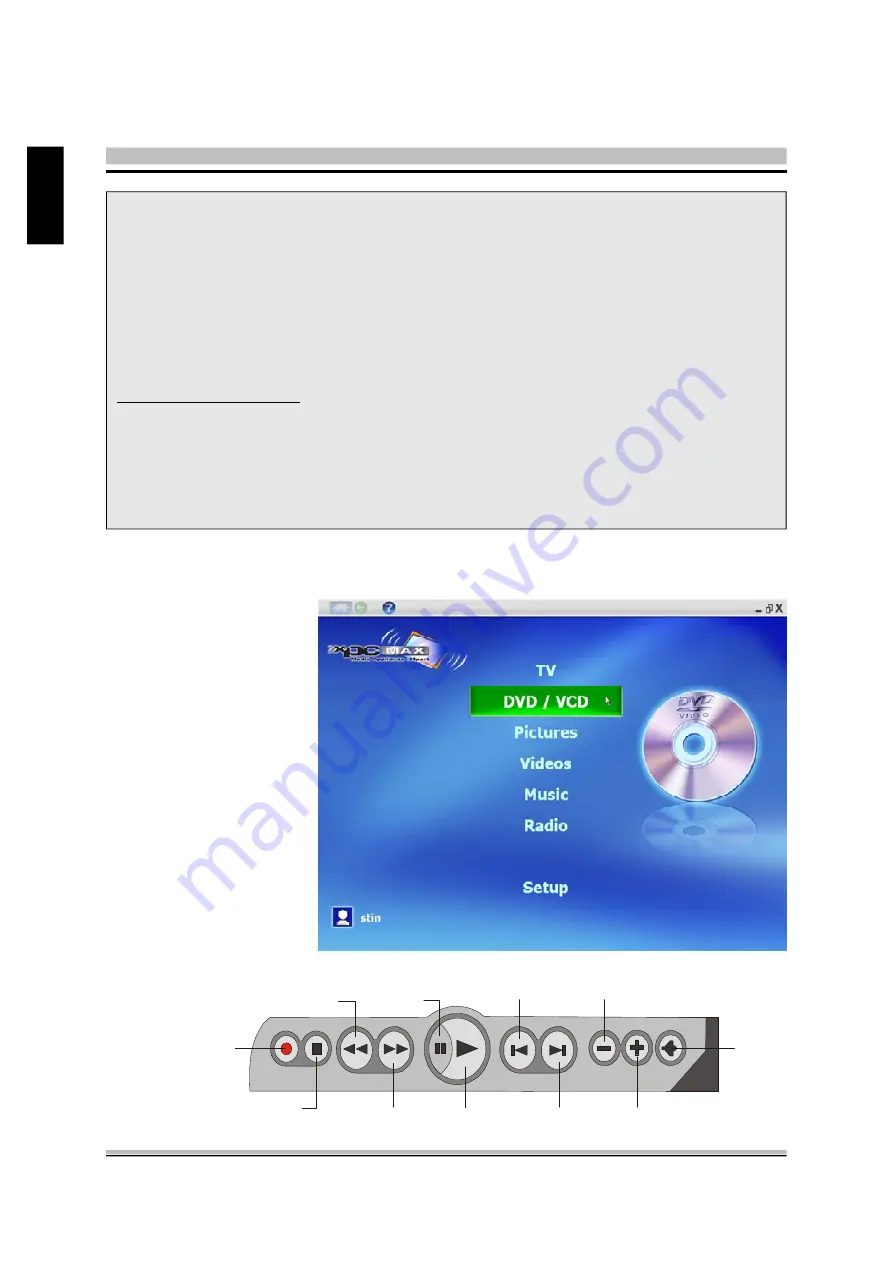
46
English
Note : Time Shifting records live TV and saves it temporarily on your hard
disc, starting from when you click Pause. The Slide bar on the
Player Panel indicates how much video you have recorded.
w
Time Shifting
The Time Shifting feature allows you to pause and then replay the live TV. Time Shifting
gives you absolute control over how you watch television. You can take a break watch-
ing a live show, and pick up where you left off, or instantly jump back to live view.
To launch Time Shifting
:
1. On the Player Panel, click Pause button (or press the Space bar on the keyboard).
2. To replay live TV, click Play button or Pause button (or Space bar) again.
You will be watching live TV from where you just paused.
3. To quit Time Shifting when the show is over, click Stop button on the Player Panel.
?
Play DVD/VCD
XPC MAX is the ideal
portal to play all your
DVD and VCDs. Just
insert the DVD you want
to watch and click play.
Sit back and enjoy high-
quality DVD and awe-
some audio performance
with surround sound
(DVD dependant).
Record
Stop
Fast Backward
Pause
Fast Forward
Play
Prev
Next
Volume Down
Volume Up
Mute






























