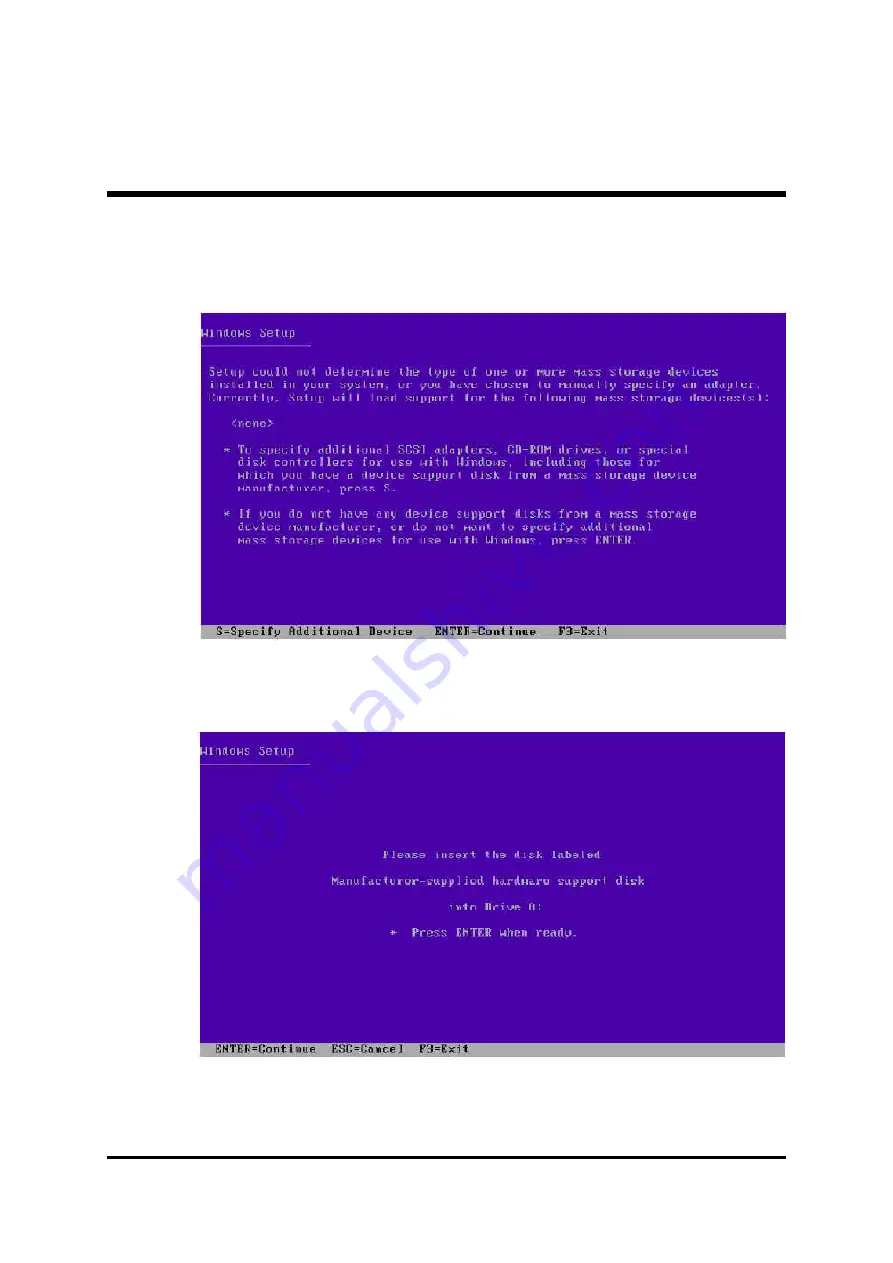
- 40 -
2. Wait for a while when Setup is loading files. When Setup shows a message
indicating it could not determine the type of device, press ‘S’ and Windows
Setup will prompt for driver.
3. When Setup asks for driver diskette, insert the prepared driver diskette and
press
‘Enter’.
4. When the controller menu shows up, use ?? keys to select “ULi STAT Con-
troller (M5287, Windows XP/Server 2003)” and press ‘Enter’.






























