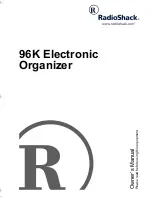5
Key notations
This manual uses the following notations for key operations and
functions:
Key
Notation
Note
CALENDAR
MARK
CALENDAR
Keys with only one function always
appear in the manual with the
function enclosed in a box.
Alphabetical keys with multiple
functions appear sometimes as
unboxed letters and sometimes as the
boxed function name.
Numerical keys and alphabetical keys
are noted only with unboxed numbers
and letters.
Keys with multiple functions appear in
the manual with only the contextually
appropriate function boxed; i.e.,
will sometimes appear as and
sometimes as .
MARK
MARK
MARK
or
or
FUNCTION
D
7
D
7
N
N
FUNCTION
NOTE:
The blue functions and symbols are operated by pressing
2nd
and the appropriate keys.
BASIC ENTRY
PROCEDURES
Entering characters and numbers
To practice entering characters and numbers, select the MEMO mode.
Keys and their functions
: Moves the cursor to the right.
: Moves the cursor to the left.
: Moves the cursor up to the previous line.
: Moves the cursor down to the next line.
INS
: Puts the Organizer into insert mode. Pressing this key again
exits the insert mode.
DEL
: Deletes the character at the cursor.
BS
: Deletes the character to the left of the cursor (“backspace”).
: Moves the cursor to the beginning of the next line (new line).
C
•
CE
: Clears the data being entered.
CAPS
: Functions as a capslock key. (
functions in the same
way.)
ENTER
: Stores the data being displayed.
Entering graphic symbols and special characters
Press
SMBL
to select the symbol entry mode. A total of 90 symbols
can be selected. To select the symbol display containing the desired
symbol/special character, press
or
, then press the number
corresponding to it.
Press
SMBL
to exit the symbol entry mode.
Summary of Contents for YO-470
Page 45: ...43 MEMO ...