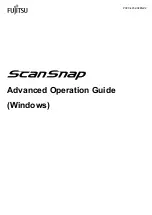35
Caring for your Organizer
Do not carry the Organizer around in your back
pocket, because sitting on it may break it. The
display is made of glass and is particularly
vulnerable.
Keep the Organizer away from heat (on a car
dashboard or near a heater, for example),
humidity, and dust - these may cause
malfunction.
Do not drop it or allow anything to hit it.
Clean it with a soft, dry cloth and use no
solvents (no paint thinner or benzine, etc.).
Do not press the keys with a sharp pointed
object.
• This product is not waterproof. Do not use it or store it where fluids,
for example water, can splash onto it. Raindrops, water spray, juice,
coffee, steam, perspiration, etc. will also cause malfunction.
• Do not carry the Organizer in your pocket or bag together with sharp
or hard objects, because they may scratch the Organizer.
APPENDIX
When trouble occurs
RESET procedure
An impact or a strong external electrical field may disable the keys.
The impact or external electrical field may also erase some or all of
data in the Organizer’s memory. In such a case, press the RESET
switch with the tip of a ball-point pen or similar object, but not anything
breakable (like a pencil point or needle).
ALL RESET procedure
If a problem occurs after replacing the batteries, or if the Organizer
does not function properly even after the RESET procedure above,
perform the following steps:
1. While holding
ON
, press the RESET switch. Release the RESET
switch first, then
ON
. The message below is displayed.
2. Press
N
.
CAUTION:
Do not press
Y
in step 2. Pressing
Y
deletes all
data and resets the clock.
CLEAR ALL DATA
OK (Y/N) ?
ON
OFF
RESET
ON
Summary of Contents for YO-470
Page 45: ...43 MEMO ...