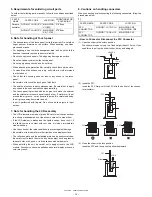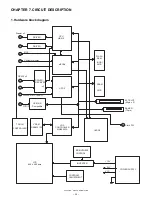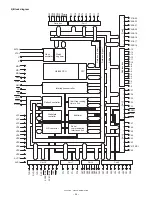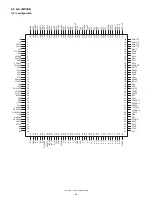UP-3301US
DIAGNOSTICS SPECIFICATIONS
– 32 –
2
Check content
i.
Data composed of 2 byte sequence No. and 254 byte AAH data
in the following format are transmitted from the master machine
to the satellite machine. The master machine displays the
sequence No.
Test data format (1 packet : 256 byte)
ii.
The satellite machine sends back the received data to the mas-
ter machine. The satellite machine displays the received
sequence No.
iii. After receiving the data, the master machine checks the
sequence No. and 254 byte AAH data. In case of an error, the
error code is displayed and the test is completed. If multiple sat-
ellite machines are connected, the step i and ii above operation
are repeated. If data transmission with all the satellite machines
are normally completed, the master machine increments the
sequence No.
Repeat step i and ii.
3
Error display
Description of the error codes are shown below. (comply with TCP/IP
HDNLER)
4
How to terminate
Touch PANEL key to terminate the check.
3-10. Magnetic Card Reader Diagnostics
Read check of the optional UP-E12MR2 is performed.
The test program reads the magnetic card of ISO 7811/1-5 standard
and displays the data. When the Touch panel is pressed, the display
returns to the diagnostics menu.
1) Magnetic Card Reader Check
1
Check content
The test program reads tracks 1 and 2 of the magnetic card of ISO
7811/1-5, and displays the data in ASCII code.
2
Display
XXXXX shows the data read by the MCR. Incase of an error, the
error code is displayed as shown below.
3
Terminating procedure
Press the Touch panel to terminate the check.
Data Trans. (MA)
INPUT MA T-NO : XX
INPUT SA T-NO : XX
XX XX XX XX XX XX
XX XX XX XX XX XX (or XXXX)
DATA SEQ.NO. : 0000
TCP/IP ERROR : XX
←
Displays ERROR CODE.
01
Improper command (except when transmission)
02
No data received.
03
Received data present. Received data remained.
04
Remote machine not ready (when sending)"NTDY" is sent
back because the remote machine is not ready for reception.
05
Received buffer full(when sending)The controller’s receive
buffer of the remote machine is full.
06
Re-send error (when sending)Excess retrying (5 times) for no
response
07
Collision error (when sending)In a collision circumstance,
excess in retry times (16 times) for re-collision after a random
(0~255ms) interval.
08
Line busy time out. Transmission can not be made due to the
communications between multi-station, and it causes time out
in data send wait time.
09
Excess of allowed receive size (when receiving)Received
buffer size is insufficient.
0A
Hardware errorImproper interface (LAN controller etc.)
XX
XX
AA
AA
AA
AA
AA
AA
256
255
254
5
4
3
2
1
Byte
XXXX
AA
: Sequence No. (2byte: 4digits of binary decimal numbers)
: Transmission data (AAH) x 254 bytes
MCR(Magnetic Card Reader) Check
TRACK1:
xxxxxxxxxxxxxxxxxxxxxxxxxxxxxxxxxxxxxxxxxxxxxxxxxxxxxxxxxxxxxx
xxxxxxxxxx
xxxxxxxxxxxxxxxxxxxxxxxxxxxxxxxxxxxxxxxxxxxxxxx
TRACK2:
xxxxxxxxxxxxxxxxxxxxxxxxxxxxxxxxxxxxxxxxxxxxxxxxxxxxxxxxxxxx
Magnetic Card Reader Check
TRACK1:BUFFEREMPTY
- Displayed when TRACK1 empty
code is sent back.
TRACK1:MCRERROR
- Displayed when TRACK1 error
code is sent back.
TRACK2:BUFFEREMPTY
- Displayed when TRACK2 empty
code is sent back.
TRACK2:MCRERROR
- Displayed when TRACK2 error
code is sent back.
Summary of Contents for UP-3301
Page 91: ...UP 3301US PWB LAYOUT 89 CHAPTER 9 PWB LAYOUT 1 MAIN PWB A side ...
Page 92: ...UP 3301US PWB LAYOUT 90 B side 8 CUSTOMER DISPLAY PWB ...
Page 93: ...UP 3301US PWB LAYOUT 91 2 IR PWB 3 LCD PWB A Side B Side 4 INVERTER PWB A Side B Side ...
Page 94: ...UP 3301US PWB LAYOUT 92 5 MOTHER PWB 6 N F PWB 7 TOUCH PANEL PWB ...
Page 95: ...UP 3301US PWB LAYOUT 93 ...
Page 111: ......