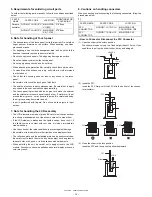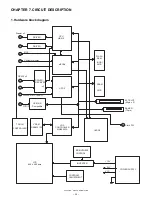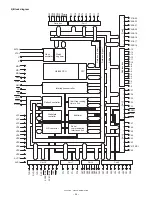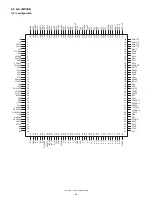UP-3301US
DIAGNOSTICS SPECIFICATIONS
– 30 –
1) SELF Check
1
Check content
The diagnostics is built in the FlashROM of the TCP/IP is executed
in sequence and the result is displayed.
i.
Executes the FLASH MEMORY TEST command and displays
the result.
ii.
Executes the SRAM TEST command and displays the result.
iii. Executes the DUALPORT-RAM TEST command and displays
the result.
iv. Executes the INTERRUPT TEST command and displays the
result.
The description of each error status is shown below.
2
Display
3
How to terminate
Press the Touch panel to terminate.
2) LOOPBACK Check
1
Check content
Connect the RJ45 connector and the hub with a straight cable and
execute the LOOPBACK TEST command to perform a 1 packet
transmission.
2
Display
3
How to terminate
Press the Touch panel to terminate.
3) MAC ADDRESS & FIRM Ver. read Check
1
Check content
Reads the MAC Address and the firmware version and displays the
content.
2
Display
3
How to terminate
Press the Touch panel to terminate.
4) MAC ADDRESS & FIRM Write
1
Operation content
Write MAC Address and the firmware.
(operation procedure)
• Install FPROM in ROM socket of TCP/IP and set IPL switch of
TCP/IP to "program rewriting mode".
• Power on the UP-3301, then execute the MAC ADDR&FIRM
WRITE diag.
• Enter three sets of three digits decimal from numeric key of touch
panel, and touch the ENTER key.
• Write the MAC ADDRESS of total 6 byte, which is comprising
SHARP maker code (08, 00, 1F) and the three hexadecimal dig-
its converted from three numbers entered with keyboard, into
dual port RAM (800000H~)
• Turn the power off and remove the EPROM from the ROM
socket of the TCP/IP, then set the IPL switch to "normal MODE".
• Power on the main unit.
Input: DUAL PORT RAM (80000H~)
MAC ADDRESS (XX,YY,ZZ are in hexadecimal converted from
decimal.)
Output: DUAL PORT RAM (800800H~)
• Rewriting
• When terminating (the same when a copy is skipped on the first
verify.)
• When an error is terminated.
2
Display
b7: Reserved ("0" is always displayed.)
b6: Reserved ("0" is always displayed.)
b5: Reserved ("0" is always displayed.)
b4: Reserved ("0" is always displayed.)
b3: HR_RST : In case that /INTHR can not be reset, "1" is set.
b2: HR_ACK : In case that /INTHR is not received within 10ms,
"1" is set.
b1: HW_RST : In case that /INTHR can not be reset, "1" is set.
b0: Reserved ("0" is always displayed.)
SELF Check
FLASH : PASS (or ERROR)
SRAM : PASS (or ERROR)
XXXXXXXX : XX :XX
←
address and data are displayed
when an error occurs.
DPRAM : XX :XX
INTERUPT : PASS (or ERROR)
←
address and data are displayed
when an error occurs.
XXXXXXXX
←
data is displayed when an error
occurs.
LOOPBACK Check
LOOPBACK : PASS (or ERROR)
LOOPBACK ERROR
←
Displays when an error occurs.
LAN ERROR
←
Displays when an error occurs.
MAC ADDR&FIRM Ver.Read
MAC ADDRESS :
XX XX XX XX XX XX
←
Displays 6 BYTE information
FIRMWARE VERSION :
XXXXXXXX
←
Displays 10 digits.
08 00 1F XX YY ZZ
I
P
L
0
0
-
0
7
o
o
I
P
L
0
0
-
7
7
o
k
I
P
L
0
0
-
0
7
N
G
MAC ADDR&FIRM Write
MAC ADDRESS :
AAA BBB CCC
←
Input with keyboard in decimal.
08 00 1F XX YY ZZ
←
Displays 6 BYTE in hexadecimal.
TCP/IP FIRM CHANGE :
IPL 00-07 XX (XX : 00~07 OK or NG)
Summary of Contents for UP-3301
Page 91: ...UP 3301US PWB LAYOUT 89 CHAPTER 9 PWB LAYOUT 1 MAIN PWB A side ...
Page 92: ...UP 3301US PWB LAYOUT 90 B side 8 CUSTOMER DISPLAY PWB ...
Page 93: ...UP 3301US PWB LAYOUT 91 2 IR PWB 3 LCD PWB A Side B Side 4 INVERTER PWB A Side B Side ...
Page 94: ...UP 3301US PWB LAYOUT 92 5 MOTHER PWB 6 N F PWB 7 TOUCH PANEL PWB ...
Page 95: ...UP 3301US PWB LAYOUT 93 ...
Page 111: ......