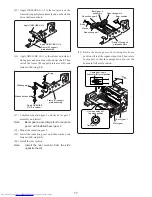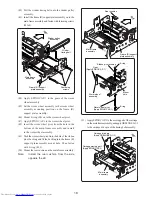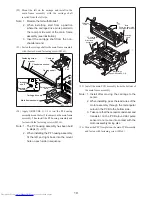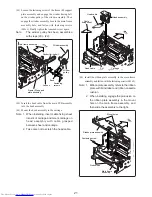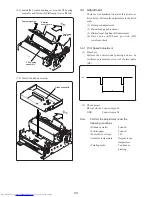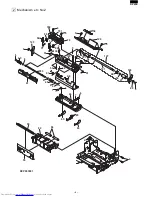31
Control section problem
Foreign object in print
section
Ribbon cassette not
inserted correctly
Ribbon cassette defective
Foreign object in ribbon
drive mechanism or gear is
damaged.
Print head and platen gap
not correct
Control section problem
Timing disc position
problem
Paper tip folded or not cut
correctly
Paper is not within
standard rating
Paper scraps or foreign
object
PF solenoid wire break
Unit does not print
(all dots/specific
dots).
Print is washed
out.
Bidirectional
printing shift
Cannot insert
paper.
Paper is not
transported at all
or erratically.
Carriage operation
normal
Ribbon is not
transported.
Ribbon feed is
normal.
Shift is greater
than 0.3 mm.
PF armature does
not operate.
Check points
Countermeasure
Check circuit hardware of printer control section and
the connection cable to printer.
Remove the print head assembly and check the print
section for presence of foreign objects. Check whether
the ribbon cassette is inserted correctly.
Turn ribbon cassette take-up knob in arrow direction and
check knob rotation and take-up action of the ribbon.
Turn motor gear clockwise by hand and check whether
gear train moves.
Check gap between print head and platen.
Check voltage and continuity of print solenoid voltage
supplied by printer control section.
Check whether shift disappears when rotating timing
disk while holding motor shaft.
Check whether paper tip is folded or not properly cut.
Check whether paper thickness, width, and roll diameter
are within specifications.
Open paper feed unit and check for jammed paper or
foreign object.
Measure whether resistance of PF solenoid is within
specifications (approx. 34 ohms).
If there is a problem, repair printer
control section or replace connecting
cable.
Remove.
Insert correctly.
Replace ribbon cassette if there is a
problem.
If not rotating, remove foreign object
or replace gear if damaged.
Readjust the gap if necessary.
Repair the printer control section if
required.
If shift problem is cleared, perform
readjustment.
If not correct, prepare the paper tip
correctly and reinsert.
If out of range, replace with paper that
meets specified requirements.
Remove any paper scraps or foreign
object.
If out of range, replace the PF solenoid.
Symptom
Condition
Cause
Print problem
Paper feed problem