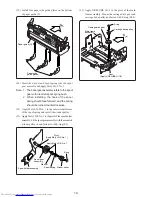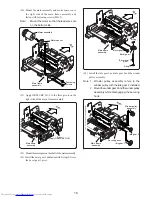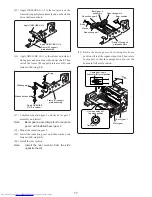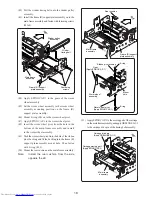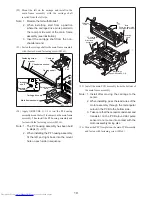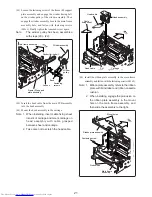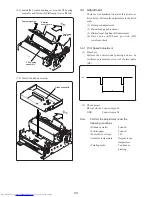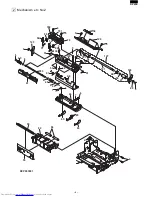26
Rear
Fastening
screw
Fastening
screw
Head cover
Rear
Ribbon cassette
Fixing
lever
PF housing
assembly
3-5 Head Assembly Replacement
3-5-1 Disassembly Procedure
(1) Remove printer from the POS/ECR.
(2) Remove the ribbon cassette.
(3) Push the right and left fixing lever and open the PF
housing assembly.
(4) Remove fastening screws (M3x5) and remove the head
cover.
(5) Move the ribbon plate as follows.
[1] Remove the ribbon plate fastening screw (M3x5).
[2] Raise the ribbon plate (rear side) and slide to left.
[3] Raise the ribbon plate (front) and disengage
from the main frame assembly protrusion.
[4] Raise the ribbon plate and rotate counterclockwise
around the ribbon drive shaft, until the head
cable is visible.
Note:
Because the ribbon plate is tensioned by
the ribbon plate spring, care must be
taken not to damage the ribbon drive shaft
when turning the plate.