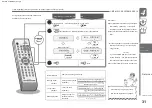1-BIT MD / CD SYSTEM SD-FX10
38
ÿ To check the recording mode and remaining
recording time
Remaining recording time in
4x longer recording mode
Record mode
record
monaural
MD song title display
3. Press [CD] to start recording. You cannot
record at 4x (or 2x) speed.
•
ÿ To switch the display during recording
Press [REC MODE] repeatedly.
display
Remaining recording time
in stereo recording mode
Record mode
Remaining recording time in
monaural recording mode
After steps
1
and
2
on
page 1.36 ,
Press [REC MODE] for 3 seconds or
longer to turn on “”.
• If you switch from “CD” to another input or
turn off the power, the recording settings
will return to digital.
Set the input to MD while stopped
ÿ To record a CD in analog
The display returns to.
Cant copy
Recording sound
CD
MD
Remaining recording time in
2x longer recording mode
Level meter
At that time, “Can't COPY” may be displayed.
This limits digital recording for copyright
protection purposes. In that case, please
record as follows.
Press [REC].
Record from CD-R or CD-RW to MD
Elapsed CD playback time
2.
(Analog recording) ÿ
• If you switch the level meter or MD during the
remaining recording time, the display
remains during recording. When you stop
recording, the original display is restored.
Even if the recording mode is set to "MONO",
the level meter during recording is displayed
in stereo.
MD recording time remaining
• The next time you start recording, you will
start recording in the mode confirmed here.
• After displaying the remaining recording time,
Record in order from the first song on the CD (one-touch edit) (continued)
By repeatedly pressing [DISPLAY] during
recording, you can switch between the level
meter and MD recording remaining time display.
How to listen
Record in order from the first song of CD
Machine Translated by Google