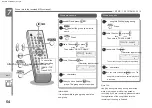1-BIT MD / CD SYSTEM SD-FX10
53
4. Press [] to move one character.
display
Nani Nuneno JKL 5
uppercase letter
MD
..
Four
When deleting characters
tuv 8
(Lowercase letters)
ÿ Types of characters that can be entered with the remote control
/:? & ()! "# $% *; <=> @
The original character is to the right one character at a time
Press [TIMER / DELETE].
7. [2] ........................ (A)
Mamim Memo PQRS 7
Aiueo 1
When the correction is finished, press [ENTER]
Blinks the character at the position you want to add
5. [4] [4] [4] [4] [4] ...... (G)
0 space 0 space
Select the character type.
Press.
Larilrero WXYZ 9
3. [4] [4] [4] [4] [4] [4] ... ()
Display the 1-character input screen.
``
Move
The characters will switch.
def 3
Press [DISPLAY] and Katakana
Character input
Katakana button input mode
pqrs 7
Ayeo
Give a title to the recorded MD (continued)
Four
Let me.
Enter two characters.
Kakikukeko ABC 2
(Katakana) (uppercase alphabetic)
,
timer
6.
Lowercase
jkl 5
edit
wxyz 9
Lowercase
display
Space Switching between uppercase and lowercase letters
(the size of the numbers does not change)
+'Space
2 Press [] or [] to remove
Tachitsuteto GHI 4
Set to input mode.
Alphanum input mode
• When moving the cursor,
enter
When entering additional characters
push.
• Press [1]-[10], [Symbol]
abc 2
Enter 3 characters.
1
_
delete
Press [DISPLAY] and use alphanumeric characters
Hahifuheho MNO 6
Canner
Press [DISPLAY] and
-
Flash the character you want to remove.
Press [] or [].
ghi 4
1.
When the correction is finished, [ENTER]
Display the 1-character input screen.
1
Yayuyo TUV 8
ÿ How to enter characters
Displayed by the number of times
display
Example) When entering "hit A"
Sasis Seso DEF 3
3
Set to input mode.
2. [6] [6] ................... (H)
mno 6
enter
2 Press [] or [] to add
Waon
D
Ru
To
rice field
One
M
hair
Record
door
sound
Le
death
of
rice paddy
stomach
Machine Translated by Google