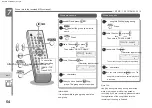1-BIT MD / CD SYSTEM SD-FX10
61
D song
1
Insert MD and press.
L song
2
Press.
A song
Four
3
Press or press to select the song
you want to move.
1
After moving.
I song
C song
Group change
3
Four
B song
1
6
Within 10 seconds, press.
K song
I song
Gu
Note If you
move all songs to another group, that group
and group name will disappear. Notice
regarding group editing • If you edit a group-
recorded MD with another device, it may not
work properly. • If you edit an MD that has
been group-recorded on another device
with this product, it may not work properly.
1
2
Edit the group
Then select "Gr-CHANGE".
E song, F song, G song
Group 1
D song
Press
2
to select the group that contains
the song you want to move.
Group 1
MD
A song
C song
7
or press,
L song
J song
Before moving.
H song
E song, F song, G song
Non-group
• To cancel, press.
Non-group ÿ Group 2
Four
B song
Select the destination group.
Press
8 .
1
K song
2 3 4 5 123 1 2 3 1
3
Move a song to another group (group
change)
edit
H song
Group 2
J song
9
Press again. The song moves
and stops at the beginning of the
song.
Gu
one two three
5
Within 10 seconds or press
Compile the group
Machine Translated by Google