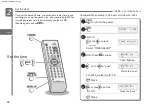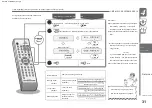1-BIT MD / CD SYSTEM SD-FX10
30
When listening to a CD When listening to an MD
Specify the song number you want to hear with
2
~.
When listening to a group-
recorded MD, see the
explanation on page 49.
Listen from the song you want to hear (direct song selection)
Song number
Example) 105th song
1
After inserting the CD ... After inserting the MD ... Press.
Press.
Example) 28th song ÿ
MD
For the 100th and subsequent songs (MD only), press
twice to specify.
How to specify the song number (10th song or later)
Note • Direct
song selection is not possible when
random playback (P.31) or
program song selection (P.32) is
set. • When pressing the [1] to
[10] buttons in succession,
operate the next button within 5
seconds.
CD
To specify the 11th to 99th songs, press.
You can play from the songs you
want to hear on CDs and MDs.
Playback starts from the specified song.
ÿ
Various
ways of listening
Listen from the song you want to hear
Machine Translated by Google