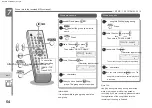1-BIT MD / CD SYSTEM SD-FX10
47
MD
R song
D song
S song
Preparation 1. Set the input to "CD".
Press
4
to
select the group
you want to
record .
group
(Synchro recording)
K song
8
A song
B song
Press
2 .
1
H song
1
3
2. Insert the CD and MD. 3. Select
a recording mode. (P.36)
Record
4
groups.
Program number.
O song
A song
P song
D song
Group
recording / playback
Various group recording methods
9
Five
MD
group 1 2
H song
Lights up
ÿ Group recording from songs in the middle of the CD
J song
7
Group 2 4 1
2 3 4
A song
Lights up
You can record only the songs you like
on the CD and record them in the
group in the order you registered them.
MD
group 1 2
G song
1
Preparation 1. Set the input to "CD".
Note When
using synchronized recording, you cannot record at 4x speed (or 2x speed).
CD
N songs
11
D song
E song
3 Repeat steps 1
and
2
to register the song you want to record. You can register up
to 20 songs.
8
Four
K song
3
Press
1
or to enter the song number you want to register
When the recording is finished, the song registration will be
deleted. Information When 99 groups are created, recording
to the group is not possible. It will be recorded to a non-group.
2 4 5 6 10 11
6
4 1
Lights up
You can select a song in the middle of
a CD and perform group recording
after that song.
F song
T song
Group 2
2 4
Press
1
or to select the song number you want to record.
When the CD finishes playing, the MD will
automatically stop and enter the recording standby state.
(My Track Edit)
M song
Ten
C song
D song
Press
2
to register the song number .
7
3
J song
1
Lights up
P4 P3
Q song
C song
R song
3
Choose.
CD
S song
E song
T song
2. Insert the CD and MD. 3. Select
a recording mode. (P.36)
Press
5 .
ÿ Group record only the songs you like on the CD
L song
9
B song
C song
Lights up
3
2
I song
Five
(P.46: Operations
1
to
4 )
P2 P1
P song
B song
Q song
J song
Press
3 .
Nagu
How to record loops
various
Machine Translated by Google