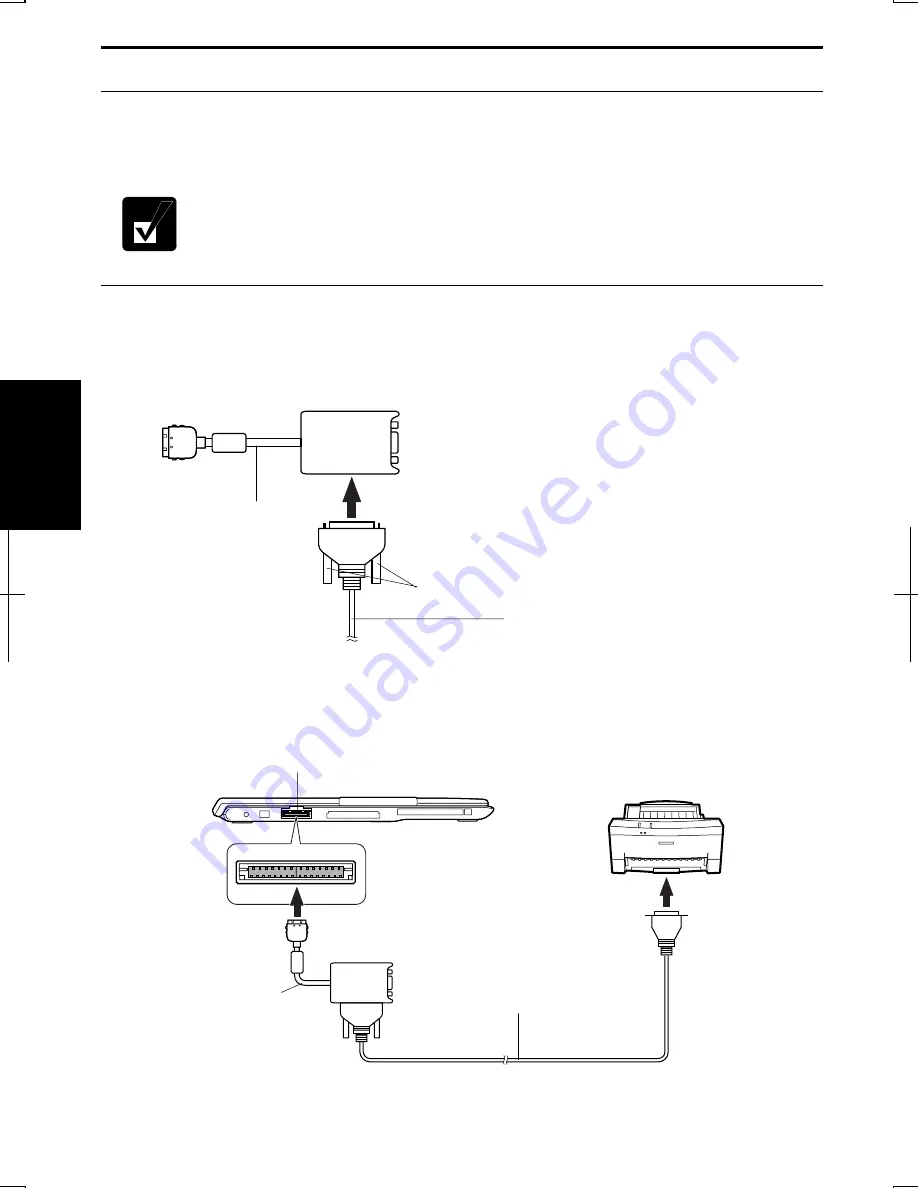
4-22
4
Printer
You can connect a printer to the expansion port with the provided parallel/VGA
converter cable (CE-PB02) or either of the USB ports for the printer.
Before using a printer, read the printer manual and install the printer
driver.
Connecting to the Expansion Port
1.
Turn off the computer and the printer.
2.
Connect the provided parallel/VGA converter cable with the printer cable. If the
printer cable has screws, make sure to tighten them.
3.
Open the cover for the expansion port on the left side of the computer; then,
connect the parallel/VGA converter cable to the expansion port and the other end
of the printer cable to the printer.
Parallel/VGA
Converter Cable
(CE-PB02)
Printer Cable
Screws
Parallel/VGA
Converter Cable
(CE-PB02)
Printer Cable
Expansion Port
Summary of Contents for Actius PC-UM32W
Page 1: ......
Page 47: ...3 14 3 ...
Page 73: ...4 26 4 ...
Page 93: ...6 8 6 ...
Page 113: ...Index 2 Index ...
Page 114: ......