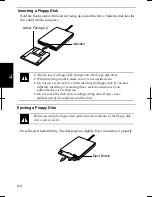4-18
4
2. Click
Safely remove xxxx
(xxxxx is the name of your PC card); then,
Safe To
Remove Hardware
dialog appears.
3.
Push the PC card eject button so that it pops out from the side of the computer.
4.
Push the eject button so that the inserted PC card pops out; then, remove it.
5.
Push the PC card eject button all the way inside the cabinet for safekeeping.
6.
Insert the protection card.
Be sure to insert the protection card after you finish using the PC card
slot to protect the PC card slot from being damaged.
Summary of Contents for Actius PC-UM32W
Page 1: ......
Page 47: ...3 14 3 ...
Page 73: ...4 26 4 ...
Page 93: ...6 8 6 ...
Page 113: ...Index 2 Index ...
Page 114: ......