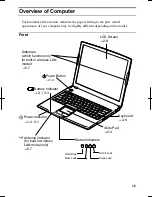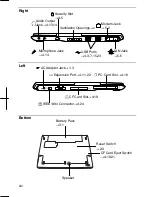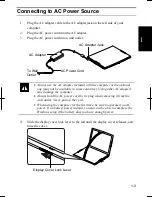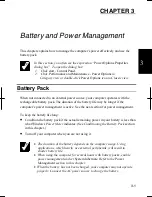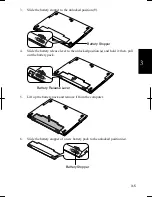2-7
2
Fn + F6
Decreases the LCD screen brightness.
Fn + F7
Increases the LCD screen brightness.
Fn + F11
Turns the LCD screen on and off.
Fn + F12
Forces the computer into System standby. See
Power
Management
of Chapter 3 for more information.
Controlling Audio
You can control the output volume of your computer with the following steps.
With the keyboard
Press
Fn
and
F3
keys simultaneously to decrease the output volume.
Press
Fn
and
F4
keys simultaneously to increase the output volume.
On Windows
1. Click
start - Control Panel
.
2. Click
Sounds, Speech, and Audio Devices
; then,
Sounds and Audio Devices
. If
Classic view is selected, double-click
Sounds and Audio Devices
icon.
3. In
Sounds and Audio Devices Properties
dialog box, slide the lever to control the
output volume.
4. Click
OK
and close the dialog box; then the
Control Panel
window.
Check the box of
Place volume icon in the taskbar
in the step 3. Next time
you find the speaker symbol on the taskbar, and it is easy to control the
volume.
If you want to control the output volume of each source individually:
1. Click
start - Control Panel
.
2. Click
Sounds, Speech, and Audio Devices
; then,
Sounds and Audio Devices
. If
Classic view is selected, double-click
Sounds and Audio Devices
icon.
3. In
Sounds and Audio Devices Properties
dialog box, click
Advanced
… button of
Device volume
section.
4.
Slide the lever of the source that you want to control.
5.
Close the dialog box, then; click
OK
and close
the
Control Panel
window
.
Summary of Contents for Actius PC-UM32W
Page 1: ......
Page 47: ...3 14 3 ...
Page 73: ...4 26 4 ...
Page 93: ...6 8 6 ...
Page 113: ...Index 2 Index ...
Page 114: ......