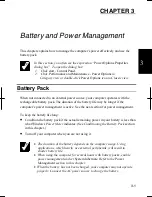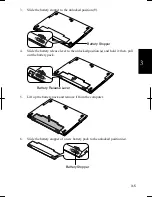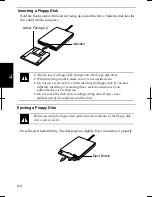3-6
3
7.
Insert the battery pack into the computer by matching the notched parts of the
battery to the projected parts of the computer; then, push the battery pack until
you hear the clicking sound.
8.
Slide the battery stopper to the locked position ( ).
9.
Turn over the computer and it’s ready to use.
Notched Part
Projected Part
Summary of Contents for Actius PC-UM32W
Page 1: ......
Page 47: ...3 14 3 ...
Page 73: ...4 26 4 ...
Page 93: ...6 8 6 ...
Page 113: ...Index 2 Index ...
Page 114: ......