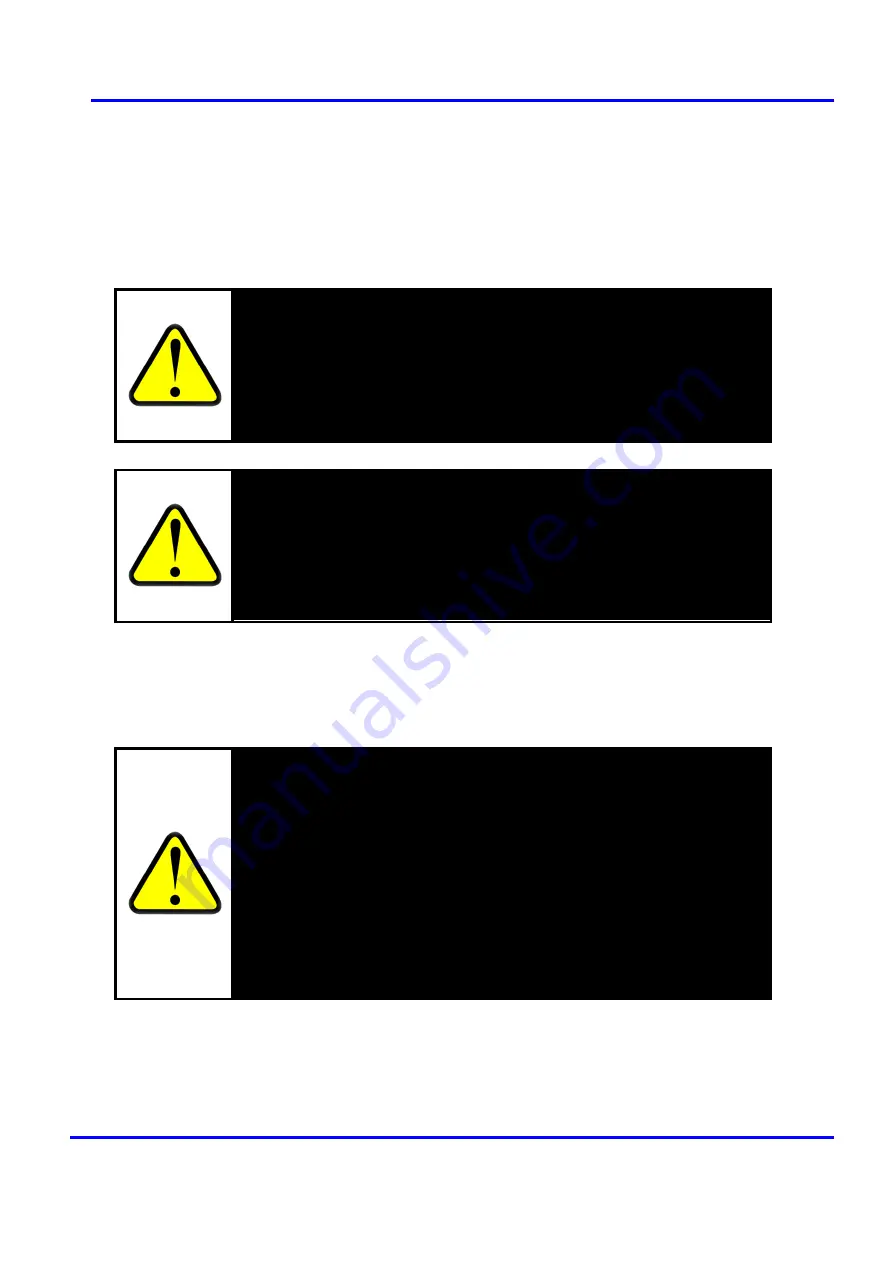
SERVOTOUGH SpectraScan User Manual
02400001A/1
19
3.4.4
Electrical Safety
The Servomex SpectraScan Gas Analyzer is powered by voltages that could pose a hazard to the
user. Before any maintenance work is performed, disconnect power from the analyzer and turn off
the gas supply. Follow standard electrical safe work practices to prevent injuries.
WARNING
Electrical Hazard, Personal Injury and Equipment Damage:
Do NOT
perform maintenance on an energized or gas supplied analyzer. When
performing maintenance on the unit, it is necessary to disconnect the power
source from the unit, and turn off the gas supply lines (sample gas and zero
gas).
WARNING
SYSTEM SAFETY:
This analyzer is typed as permanently connected
equipment and as such, must include a switch or circuit–breaker in the
installation. This switch must be supplied and installed by the customer (not
provided by Servomex) must be suitably located and easily reached, and must
be marked as the disconnecting device for the equipment.
3.4.5
Electrostatic Discharge
WARNING
Electrical Hazard, Personal Injury and Equipment Damage:
The control of
ESD is critical when performing maintenance on the Servomex SpectraScan
Gas Analyzer. To control ESD, users should wear ESD wrist straps and other
grounding equipment between the analyzer and the skin. The wrist straps
should be tested for ground continuity often. Also, ground the analyzer
(through the frame chassis or the control rack) to protect against:
Damage to sensitive electronic components, such as circuit boards
Electrostatic discharge
User injuries from electrical shock when contact is made with the
energized equipment.
Summary of Contents for Servotough SpectraScan 2400
Page 7: ...SERVOTOUGH SpectraScan User Manual 02400001A 1 v This page intentionally left blank...
Page 12: ...SERVOTOUGH SpectraScan User Manual 02400001A 1 10...
Page 13: ...SERVOTOUGH SpectraScan User Manual 02400001A 1 11 This page intentionally left blank...
Page 30: ...SERVOTOUGH SpectraScan User Manual 02400001A 1 28 This page intentionally left blank...
Page 33: ...SERVOTOUGH SpectraScan User Manual 02400001A 1 31 Figure 4 Analyzer with Cover Open...
Page 58: ...SERVOTOUGH SpectraScan User Manual 02400001A 1 56 This page intentionally left blank...
Page 60: ...SERVOTOUGH SpectraScan User Manual 02400001A 1 58 This page intentionally left blank...
Page 68: ...SERVOTOUGH SpectraScan User Manual 02400001A 1 66 This page intentionally left blank...
Page 70: ...SERVOTOUGH SpectraScan User Manual 02400001A 1 68 This page intentionally left blank...
















































