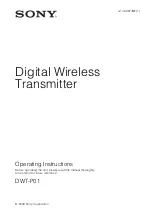The SL PASC 4 passive antenna splitter/combiner
213
holes.
▷
Screw the unit consisting of antenna splitter and mounting
accessories into a 19" rack.
Mounting the jointing plate and fastening the
mounting angles (to install two antenna splitters
side by side)
To fasten the mounting angles:
▷
Remove the two recessed head screws on both outer-fac
-
ing sides of the antenna splitters.
▷
Fasten the mounting angles to the outer-facing sides of the
antenna splitters using the previously removed recessed
head screws.
To mount the jointing plate:
▷
Place the two antenna splitters side by side on a flat sur
-
face with the undersides facing upward.
▷
Screw the two antenna splitters together using the jointing
plate and the six recessed head screws, as shown in the
figure.
►
▷
Screw the unit consisting of the two antenna splitters into
a 19" rack.
Summary of Contents for SpeechLine
Page 9: ...Focus on the spoken word 8 What are the features of SpeechLine Digital Wireless ...
Page 62: ...SpeechLine Digital Wireless Instruction manual 61 AWM 2 AWM 4 SL PASC 2 SL PASC 4 ...
Page 87: ...SL Rack Receiver DW 86 The menu structure of the receiver Version Firmware Version 2 6 10 ...
Page 96: ...SL MCR DW 95 Polar diagram horizontal Polar diagram vertical ...
Page 116: ...The SL Handheld DW 115 6 Antenna 7 BA 10 accupack See Removing inserting the accupack ...