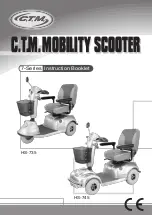Page 42 of 106
Basic Rider Optimization Training for the Segway
HT
Instructor Guide and Participant Workbook
Rev 3.5i - January 2004
© Segway LLC 2002
P/N 1707100001aa
Drill #5: Loose and Tight Slalom
1. Turn around cones placed at 12-foot (4
meter) intervals
2. Practice leaning into turn and maintaining a
continuous motion
3. Practice narrowing the approach.
4. Do not exceed “end zone” line.
5. After 5-10 repetitions, tighten the cones to
6-foot (2 meter) intervals.
This drill helps riders practice turning smoothly at speed, leaning into turns, varying left and right
steering movements and varying forward speed. Focus on speed control, continuous smooth
acceleration and turns, not exceeding end and side zones, or hitting cones
Drill #6: Straight Funnel
1. Approach cones that are just slightly wider
than Segway HT footprint.
2. Do not touch any cones.
3. Ride slowly and concentrate on technique,
not speed.
This drill is important in exposing riders to the width of the Segway HT’s wheelbase, so they can
use good judgment in narrow places (doorways, sidewalks, between cars, in manufacturing
plants).
Display Messages
The Display on the Handlebar indicates the following information:
>
The operational mode: Power Assist Mode or Balance Mode or
Off
>
The battery charge level
>
Faults
>
User errors
Display Colors
Green (and only green) means you may step on and ride in Balance Mode. Orange indicates Power
Assist Mode. Red means something is wrong.
If the Display is in direct sunlight, it may be difficult to see the color. Try shading the Display with your
hand.
If the Display is not illuminated, the Segway HT is not powered on.