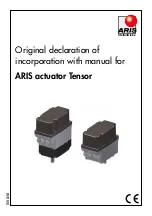P:\INSTALLATION INST\Access Control\INST-936.vsd 0106 Page 19
2.)
Modify a User by User ID
A. Enter
2 #
B. Enter the User ID (1 to 499) for the User to be modified, followed by
#
C. To change this User’s Code, enter the New User Code followed by
#
D. To keep this User’s Code, enter
#
. Then, enter the desired User Authorization (see below),
followed by
#
. (Repeat for additional authorizations or skip to Step E for no authorizations.)
Code User Authorization
1
Latching Authorization
2
Program or Delete Users Authorization
3
Output A Authorization (see notes)
4
2nd Door (see notes)
5
Output B Authorization (see notes)
6
3rd Door (see notes)
7
24-hour Access (see notes)
E. Enter
#
to complete programming for this User.
F. To modify an additional User, return to Step B.
G. If no more Users are to be modified, enter
* *
to select another programming option (1-7), or if you
have completed all User Programming, enter
* *
a second time to complete programming sequence and
reset system to normal operation.
3.) Modify a User by User Code
A
. Enter
3 #
B. Enter the User Code for the User you wish to modify, followed by
#
C. To change this User’s Code, enter the New User Code followed by
#
D. To keep this User’s Code, enter
#
. Then, enter the desired User Authorization, followed by
#
. (Repeat
for additional authorizations or skip to Step E for no authorizations.)
Code User Authorization
1
Latching Authorization
2
Program or Delete Users Authorization
3
Output A Authorization (see notes)
4
2nd Door (see notes)
5
Output B Authorization (see notes)
6
3rd Door (see notes)
7
24-hour Access (see notes)
E. Enter
#
to complete programming for this User.
F. To modify an additional User, return to Step B.
G. If no more Users are to be modified, enter
* *
to select another programming option (1-7) or if you have
completed all User Programming, enter
* *
a second time to complete programming sequence and reset
system to normal operation.
Note on Modifying Users:
Once you have begun to modify a User, previously programmed authorizations are deleted for this User.