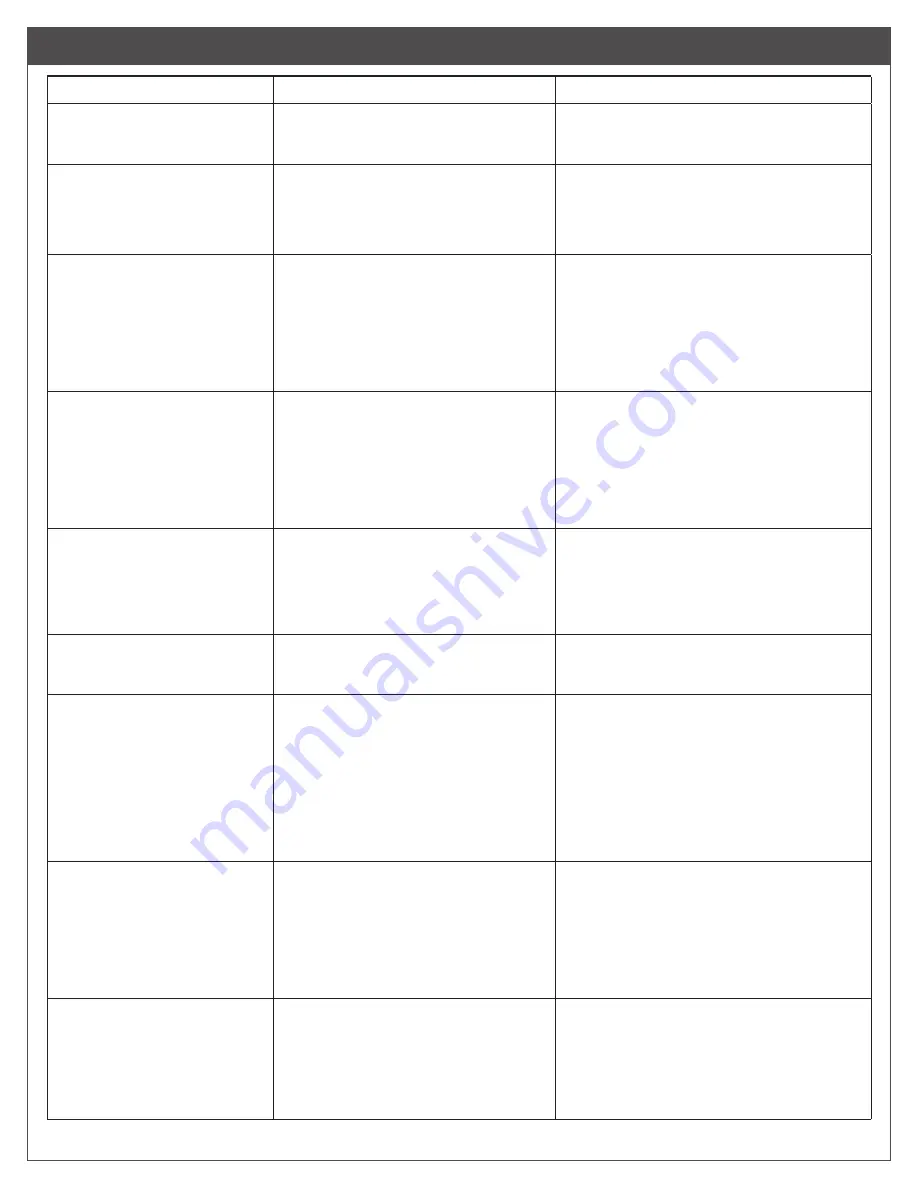
12
Troubleshooting
Problem
Possible Cause
Action
Lever droops, is slow, or fails to fully
return to horizontal position.
• Spring cage is backward.
• Spring cage is assembled incorrectly.
• Remove the lever and reassemble with the spring
cage arrow in the direction of lever down rotation,
see page 3 (sectional) or 6 (escutcheon).
No beeps or blinks when battery
pack is connected.
• No power.
• Improper plug connection.
• Pinched wires or bent connector pins.
• Reversed battery or dead battery.
• Check batteries are inserted correctly.
• Check all wiring and connectors (battery
connector, two connectors on back of inside trim).
• Check that the new battery voltage is 6 Volts DC
or more.
Batteries are hot.
• Wires are pinched or shorted.
• A battery is reversed.
• Look for pinched and shorted wires.
• Replace all batteries with a new set of 4 AA
alkaline batteries. Hot batteries will soon start
leaking.
• Make sure the battery polarity is per the battery
pack markings. Measure the new battery voltage
as 6 Volts DC or more to confirm proper insertion.
Fails POST. There are no three
green LED blinks and beeps at the
end of power up, just three red LED
blinks with beeps.
• Motor not connected.
• Battery voltage low.
• Ribbon cables are not connected.
• Inspect for cut or pinched through door wires.
• Check wires connections on the back of the inside
escutcheon, the wires on the top of mortise case
motor connection, and the wires on the bottom of
lock case switch connections.
• Measure battery voltage, the voltage must be
over 6 Volts DC with new batteries and have the
correct insertion polarity.
Fails POST with three red blinks and
the LE is unlocked.
•
Motor failed to lock with first power up, LE
outside lever stayed unlocked.
• Check motor wire connection on the top of the
lock mortise case.
• Check motor wire plug up on the back of the
inside trim.
• Look for connector pins that might be bent or
broken, check for cut or broken wire.
After power up the outside lever is
not secure and the inside lever is
locked, will not turn.
• The mortise case handing is incorrect.
• The mortise case handing screw and RX module
must be positioned to the inside of the door. See
step A1 on page 2.
Unable to connect to the device with
ENGAGE mobile Bluetooth.
Don’t see the expected “Schlage
Lock” in the nearby list.
• Must be in FDR mode to see "Schlage
Lock."
• The battery cover must be installed to avoid
Tamper Mode before Bluetooth will work.
• Press “+” in the ENGAGE mobile app. FDR
locks are found in "+" ADD before they are
commissioned.
• Tighten the lock battery cover.
• Turn and release the inside lever of the lock. In
FDR mode it will beep with each turn.
• If the lock is in Construction Mode, FDR it to reset
for commissioning.
• To refresh the "ADD" list in the app, swipe your
finger down the "+" screen.
Cannot do a Factory Default Reset
(FDR). There were no three beeps
with the inside lever.
• RX switch has wrong handing.
• RX cable is disconnected or pins are bent on
back of inside escutcheon.
• Wire is cut on the RX cable.
• Check and correctly hand the mortise case RX
switch. The handing screw and RX switch must
both be on the inside of the mortise. See step A3
on page 2.
• Disassemble and inspect the ribbon cable on the
back of the inside trim.
• Repair or replace the mortise lock RX switch
module assembly.
Programmed credentials that once
worked are now denied.
•
Activation dates conflict because the lock
has the wrong time and date. The lock time
and date can be wrong after a long period of
no power.
• Set the real time clock by connecting with
ENGAGE app. If the lock is connected to Wi-Fi, a
Wi-Fi call in by the lock also sets the correct lock
time and date.
• Check the battery connections and install new
batteries if necessary before setting the correct
time and date.














































