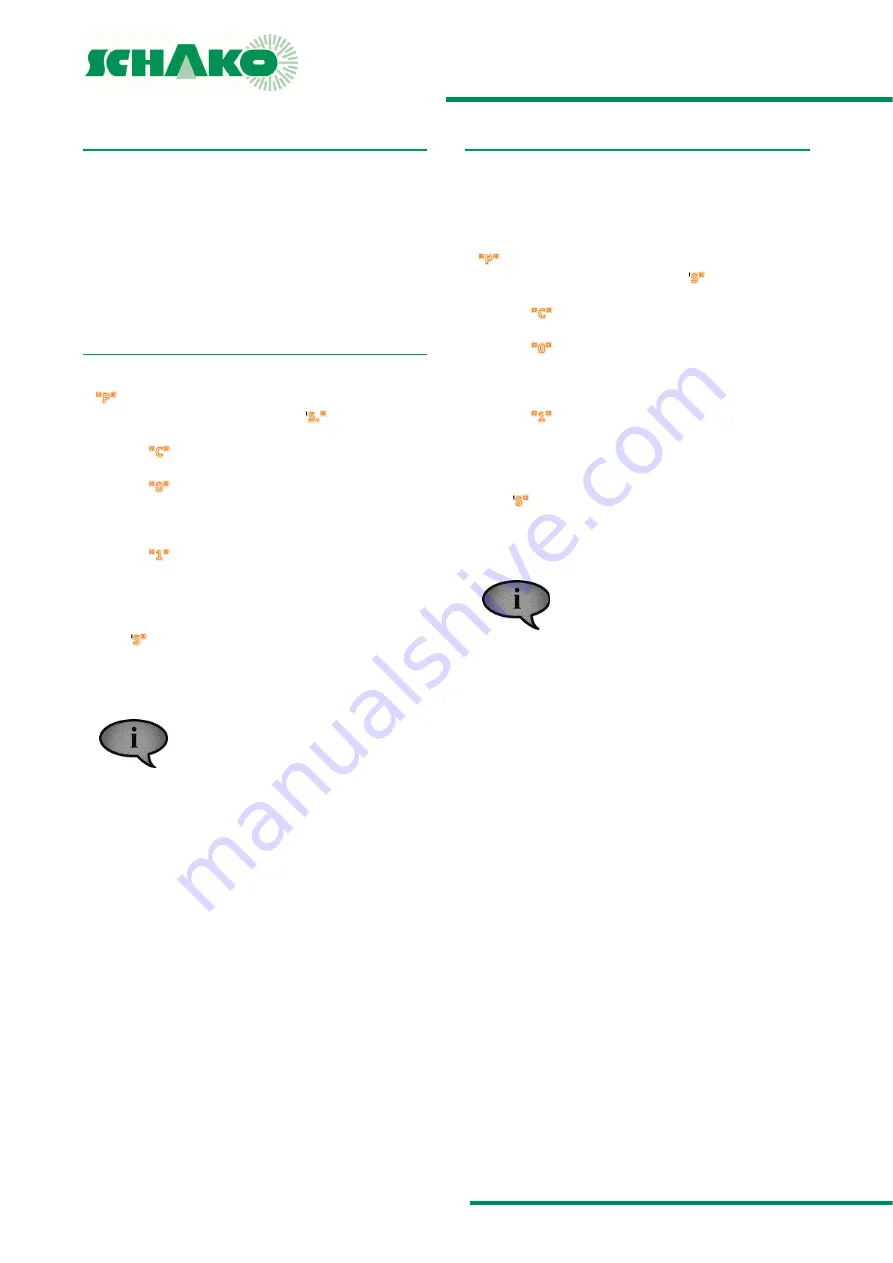
EasyBus - Signalling and Switching Bus System
Installation, Operating and Maintenance Instructions
Programming of EasyS-MV2 |
Construction subject to change
No return possible
Version: 2017-11-13 | Page 11
Scan with self-addressing
General information about addressing:
To set up an EasyBus network, at least one EasyS-MV2 and
one EasyS-FV1, at least one (up to max. 128) EasyF module
and a Modbus interface are required. The prerequisite for the
communication between an EasyS-MV2 and the users (at
least one (up to max. 128) of the EasyF modules is a complete
scan of the EasyBus network. The EasyF modules require a
unique address for it. This address can be assigned to each
module manually or automatically by the Easy-MV2. The
following sections describe options for assigning addresses.
Scan with automatic addressing:
Master is in function
Hold down the programming key >3s
flashes
Press the programming key until "
appears
Hold down the programming key >3s
flashes three times
Hold down the programming key >3s
appears (flash frequency of the point 2x)
If required, select the desired number
by pressing the key
Hold down the programming key >3s
appears (flash frequency of the point 1x)
If
required,
select
the
desired
number
by pressing the key
Hold down the programming key >3s
7-segment display goes out briefly
"
flashes during the scan
After a successful scan, the EasyS-MV2 switches to the
corresponding Modbus status 0 or 1.
If several networks in a building have been
set up, the corresponding channels of
EasyS-MV2 must be adjusted
correspondingly. The channels 01 to 99 are
available.
If no module on the selected channel
is found, the master cannot switch to the
status "1". A new scan with the correct channel leads to a
successful scan of the network.
It is further recommended that the other EasyBus networks
are switched off during a
scan.
Scan without self-addressing
If an EasyBus network has already been set up and addresses
have been assigned to the modules, the EasyBus network is
scanned, but the EasyS-MV2 does not set address.
Master is in function
Hold down the programming key >3s
flashes
Press the programming key until "
appears
Hold down the programming key >3s
flashes three times
Hold down the programming key >3s
appears (flash frequency of the point 2x)
If required, select the desired number
by pressing the key
Hold down the programming key >3s
appears (flash frequency of the point 1x)
If
required,
select
the
desired
number
by pressing the key
Hold down the programming key >3s
7-segment display goes out briefly
"
flashes during the scan
After a successful scan, the EasyS-MV2 switches to the
corresponding Modbus status 0 or 1.
If several networks in a building have been
set up, the corresponding channels of
EasyS-MV2 must be adjusted
correspondingly. The channels 01 to 99 are
available.
If no module on the selected channel is found,
the master cannot switch to the status "1". A new scan with
the corresponding channel of the EasyF module causes the
master to switch to status 1.
It is further recommended that the other EasyBus networks
are switched off during channel change.












































